OnePlus Watch review: it’s about time
The wearables segment in Indian has been growing at a fast clip, especially in recent times. While fitness bands are a dime a dozen, the smartwatch arena has also seen a lot of uptake. Brands like Apple and Samsung are old hands (out unintended) in this category, but other smartphone brands looking to diversify their portfolios have also ventured into smartwatches recently. This includes the likes of Realme, Xiaomi and OPPO. Soon after dipping its toes into the fitness band segment, OnePlus has also jumped into the fray now with its aptly-named OnePlus Watch.

As a wrist companion, the OnePlus Watch has a lot to offer for its asking price of Rs 14,999. Let’s dive into the aspects that work well for it, and also the ones that don’t. Before that though, here’s a look at the key specs and features it brings to the table, and to your wrist:
Features
- 46mm circular stainless steel watch case
- 1.39-inch, 454 x 454 pixel AMOLED display with 2.5D curved glass
- 5ATM, IP68
- 4GB storage (2GB available)
- 110 workout modes
- Automatic workout detection
- Tracks sleep, stress, heart rate, steps
- Blood oxygen monitoring (SPo2)
- NFC
- Built-in GPS, along with GLONASS, Galileo and Beidou
- 402mAh battery
- Built-in mic and speaker for handling calls
- Syncs with OnePlus Health app (only on Android as of now)
What’s good

- First things first. The OnePlus Watch conforms to the brand’s ideology of premium, and the device exudes class in terms of look and feel. The Midnight Black version I have strapped on my wrist is a looker, but in a subtle, elegant sort of a manner. It’s the sort of look that watch connoisseurs would appreciate, and should work well both in the pub as well as the boardroom.

- The strap is made out of fluoroelastomer (which is similar to silicone but is supposed to be more resilient) and takes cues from Apple Watch’s Sport Loop band in terms of design. It’s quite comfy to wear for long periods too. Also, The straps feature quick release pins, which means you can easily remove them and swap them out with any regular watch bands of the same width.
- The AMOLED touchscreen is great in terms of colours, viewing angles, and sunlight legibility. It’s very responsive too.

- The UI is quite intuitive and fluid. The screen wakes up when you raise your wrist. There are two buttons on the sides, with the one on top displaying various apps and functions, and the bottom one showing the list of workouts. This button can be customised and set to any function of your choosing. Swiping up on the watch face displays the list of notifications, while swiping down shows quick settings. Swiping left displays the music player, heart rate and sleep data, one after the other.
- The apps / functions available on the watch, and visible once the side button is pressed, include Activities, Workout, Quick fitness test, Heart rate, Blood oxygen, Sleep, Stress, Breathing, Phone, Music, Weather, Alarm clock, Stopwatch, Timer, Flashlight, Barometer, Compass, TV connect and Find phone. The list covers all the basics and most of the functions work as advertised too.
![]()
- The watch features 4GB internal storage, out of which 2GB is available to use. This can be utilised to store music tracks (via the companion app). The watch can be paired with a Bluetooth headset directly, allowing you to leave your phone at home when you’re out running, and use the built-in music player to play songs.
- The watch also features a built in mic and speaker, allowing you to handle calls provided your smartphone is connected. It works reasonably well too, and while I wouldn’t use it to hold lengthy conversations, the function works well for handling quick calls when your hands are otherwise occupied.
![]()
- The OnePlus Health app is neatly laid out, giving you a bird’s eye view of your health metrics and physical activity over time. The data syncs pretty fast, and via the app, you can control various watch settings, choose the apps that can deliver notifications, dive deeper into your health data, load music on to the watch etc.
- The OnePlus Health app offers a bunch of watch face options, with some of them looking quite nice. A few of them can be customised too (in terms of colours, complications etc), and you can even have a photo of your choice as a watch face. The watch itself has 14 slots for watch faces.
![]()
- From what I can make out, the health and fitness data logged by the watch is pretty accurate, including step count, heart rate, and sleep patterns. The auto workout detection worked well too, when I tried it out with a brisk walk.
- Dropping just about 35 percent over 4 days, the OnePlus Watch should be able to deliver about 10 days worth of usage off a single charge. This is slightly shy of the two weeks promised by OnePlus, but still very good. Of course, this could vary quite a bit based on usage, and how often you use the workout functions, music playback, etc, and also based on whether you have functions like continuous heart rate and sleep blood oxygen monitoring enabled. What’s more, the watch supports fast charging too.
What’s not so good

- The premium design means the watch is quite heavy, which doesn’t bode well from the perspective of those who’re into intensive physical activity and sports. That also means you might not find it comfortable enough to wear it to bed… which is needed if you want it to log your sleep patterns. Also, the 46mm case might be too big for those with slender wrists.
- The OnePlus Watch isn’t really a true smartwatch in the sense that it doesn’t have support for third-party apps. I would have also loved to see more options for watch faces.
- Gmail notifications on the watch only show email headers, and you can’t read the entire content of the emails. There’s no way to reply either, to emails, SMSes, or messages from other apps (like Slack for example). As of now, you can only reply to WhatsApp messages.
- While you can reply to WhatsApp messages straight from the watch, you only get five predefined messages to reply with. There’s no way for you to customise those messages, at least as of now.

- Personalisation options are limited, and you can only have 14 watch faces loaded on the app, even though the app has more options available. You can’t add more widgets to the main screen too.
- The TV connection feature on the watch allows you to control volume and power on a OnePlus TV directly from the watch. However, it didn’t work for me, and while the watch was able to search for and identify the OnePlus TV, it was unable to connect.

- There’s no always-on display, which is a bummer given how good the battery life of the watch is.
- As of the time of writing this, the OnePlus Health app is only available for Android, and not on iOS
Verdict

The OnePlus Watch is a solid first effort from the brand. While it isn’t perfect and has room for improvement, the device gets the basics right and scores high on many aspects. As it turns out, it seems that many of the niggles I’ve mentioned can possibly sorted out via firmware updates, in which case the OnePlus Watch definitely has the potential to come across as an extremely compelling option. While the Mi Watch Revolve (review) and the Realme Watch S Pro are priced lower, the strongest competition for the device comes from the likes of the OPPO Watch (review) and the Samsung Watch Active 2 (review). Both of these are priced similarly and are proper smartwatches in the sense that they offer third-party apps. That said, each of them has its pluses and minuses, and despite its niggles, the OnePlus Watch still comes across as a worthy contender if you’re looking for a stylish smartwatch with good battery life, and one that covers all the basics.
Editor’s rating: 3.5 / 5
Pros:
- Premium design and lovely screen
- Fluid interface
- Packed with features
- Good battery life
Cons:
- Lacks support for third-party apps
- No always-on display
- No support for iOS
- Pricey
Photos by Raj Rout
The post OnePlus Watch review: it’s about time first appeared on 91mobiles.com.
https://ift.tt/eA8V8J
https://ift.tt/3g80lQ2

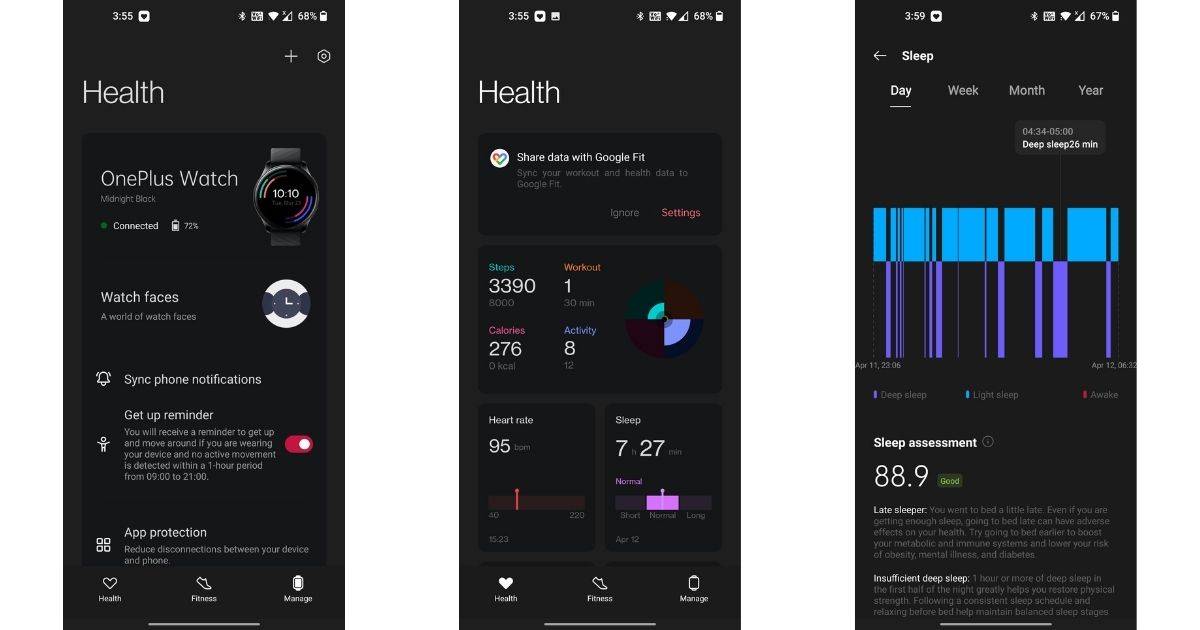
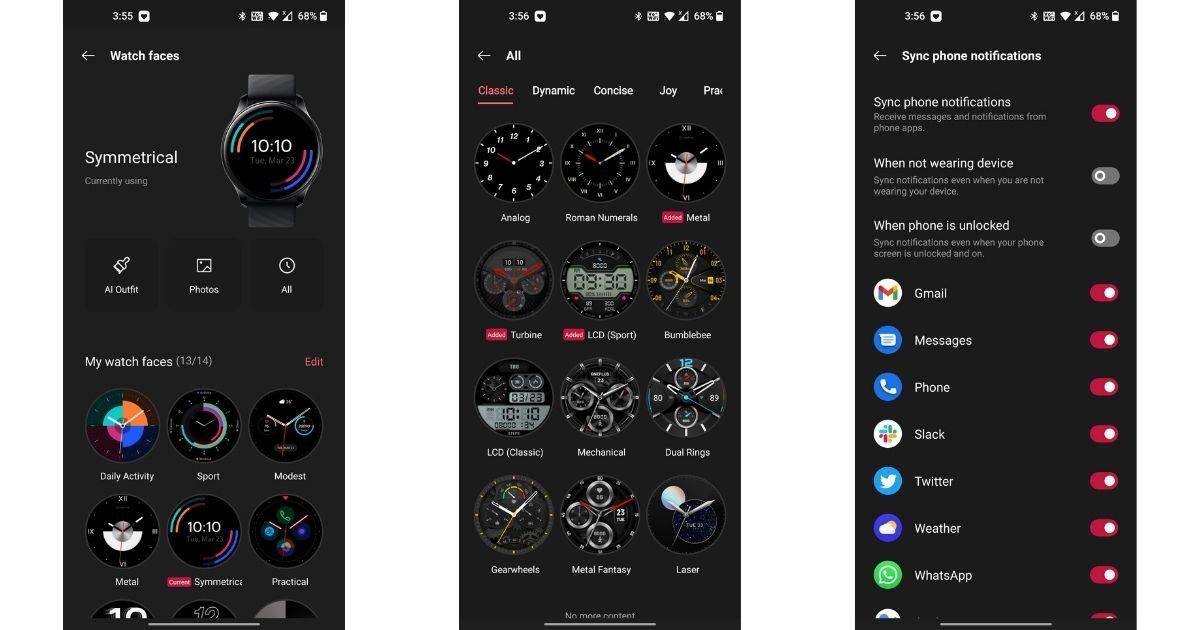



No comments