Forgot YONO SBI login? Reset username and password easily

You can easily reset your forgotten YONO SBI login credentials online without visiting a branch. Wondering how? We have got you covered. Below is an easy step-by-step guide on how to reset the SBI login username and password using a web browser. You just need to have your registered mobile phone number with you as the process involves you submitting the OTP you receive on it to complete the reset process. So, without further ado, let’s begin.
How to reset the YONO SBI login username via Internet banking
Step 1: Go to the SBI website.
Step 2: Under the Personal Banking section, tap on the Login option.
Step 3: Tap on the hyperlink Forgot Username / Login Password
Step 4: On the next page, from the drop-down menu, choose Forgot Username. Then, press the Next button.

Step 5: On the next screen, fill in details like CIF number (from Passbook/Account Statement), country name, and registered mobile number. At last, enter the captcha code and tap on the Submit button.
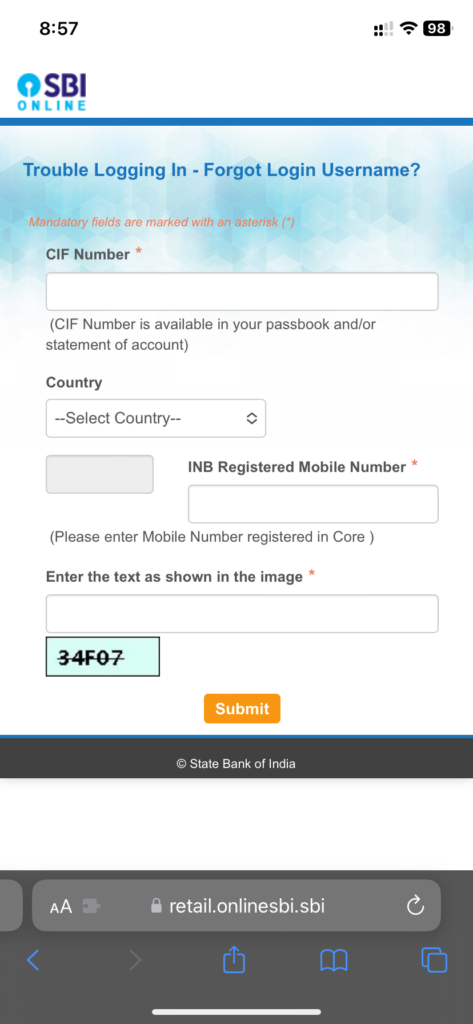
Step 6: You’ll receive an OTP on your mobile number. Enter that on the next screen. Then tap on the Confirm button.
You’ll now be able to see the SBI username that you forgot.
How to reset the YONO SBI login password via Internet banking
Step 1: Go to the SBI website.
Step 2: Under the Personal Banking section, tap on the Login option.
Step 3: Tap on the hyperlink Forgot Username / Login Password.
Step 4: On the next page, from the drop-down menu, choose Forgot Login Password. Then, press the Next button.
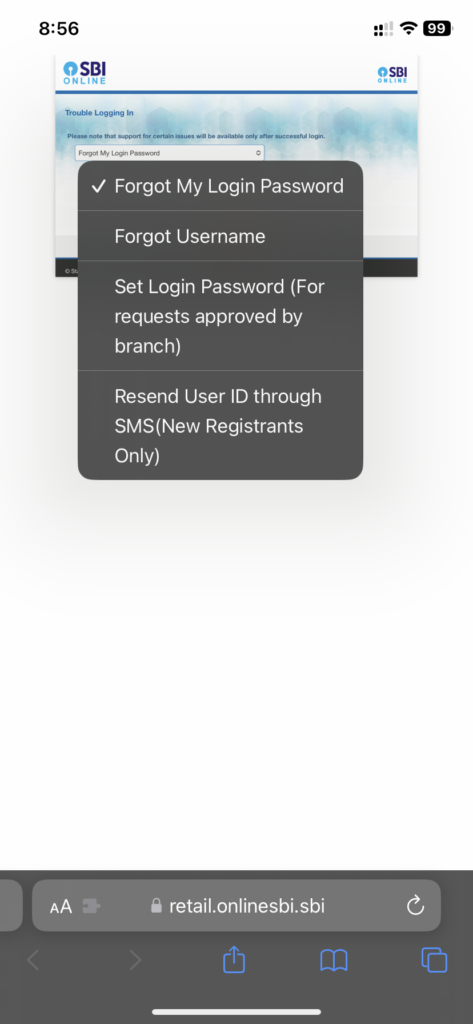
Step 5: Enter the username, account number, country, mobile number, date of birth and finally the captcha in their respective boxes. Tap on Submit once you fill all the boxes.
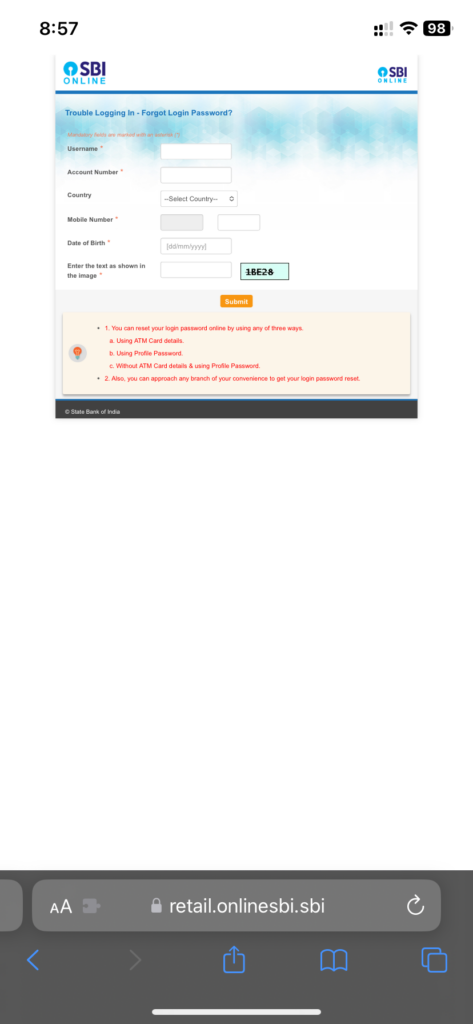
Step 6: Enter the OTP you receive in the following screen.
Step 7: You will get the option to update the password you like now. Tap on Submit once you are done.
FAQs
Can I reset the password or username using the YONO app?
No, the YONO app doesn’t have the option to reset the SBI login username or password.
How do I reset SBI MPIN?
You can reset SBI MPIN through the SBI YONO app. You just have to tap on the Forgot MPIN option and you just need to submit the OTP you receive on your registered mobile number to reset the MPIN.
Can I reset my YONO SBI login credentials if my mobile number is not registered?
If you don’t have your registered mobile number with you, you will have to visit the nearest SBI bank branch with a PAN card or any ID proof.
How long does it take to reset the YONO SBI login password?
It should be reset in a few minutes.
The post Forgot YONO SBI login? Reset username and password easily first appeared on 91mobiles.com.
https://ift.tt/Rjr5Wuq
https://ift.tt/Lvz8goP






No comments