Link Aadhaar with SBI bank account: How to link your Aadhaar card with SBI bank account online and offline

Linking Aadhaar to a bank account is essential for a bunch of reasons, including government subsidies. As a result, the State Bank of India (SBI) has put several methods in place for users to link Aadhaar cards with their bank accounts. Linking the Aadhaar card with the SBI bank account is free of cost and can be done both online and offline. If you are wondering how we have got you covered. Below is an easy step-by-step guide on how to link your Aadhaar card with SBI bank account using internet banking, YONO app, ATM, and more.
Why should you link Aadhaar with your SBI account?
While linking your Aadhaar to your SBI bank account is not compulsory, there are many benefits.
- Receipt of direct benefit transfer of LPG subsidy straight into your bank account.
- Get direct credit for government subsidies like welfare funds, scholarships, pensions, and MNREGA wages into your account.
- You can make use of convenient payment systems linked with Aadhar. Some of these are BHIM-Aadhar Pay, Aadhar-based payments on biometric micro ATMs, and UPI payments through Aadhar.
How to link an Aadhaar card with an SBI bank account online
There are a couple of ways to link your Adhaar card to your SBI bank account online. We have listed the various ways –
Linking Adhaar with SBI bank account through Internet Banking
You may use this process if registered with SBI net banking. /Check with the bank if you haven’t gotten your login details yet. Follow the steps below to link your SBI bank account with your Aadhar card.
- Visit onlinesbi.com
- Navigate to the Personal Banking section
- Navigate to ‘My Accounts’ on the page left
![]()
- Choose the SBI account number that you want your Aadhaar card linked with
- Input your Aadhaar number and submit a request
![]()
- You will see the last two digits of your registered mobile number
- This is the phone number on which you will receive alerts related to your bank account and Aadhaar Card linking.
Linking Aadhaar with SBI bank account Via YONO App
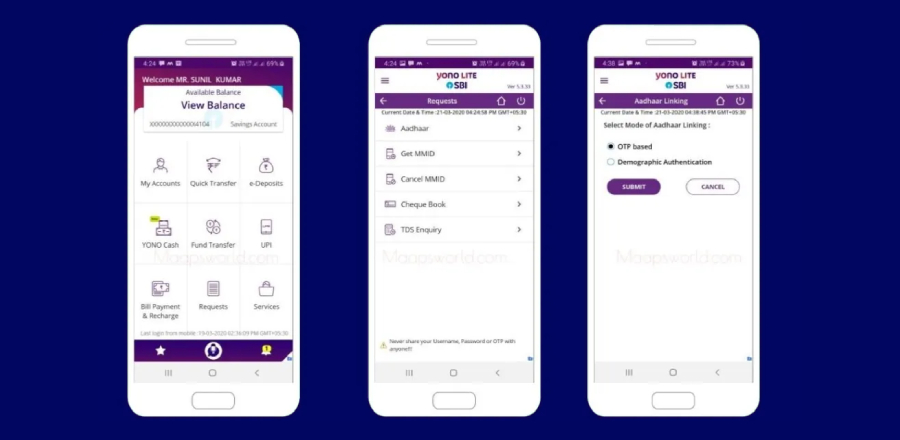
SBI also has a mobile application which was known earlier as SBI anywhere. Today this app is called YONO SBI or YONO SBI LITE. If you have this app and are using it, it is possible to conveniently link your Aadhaar number to your account using your mobile phone. Here is how you should do it.
- Use your unique PIN to log in to the app
- Navigate to the menu tab ( three lines on the top left corner) and click on “Service Request“
- Navigate to ‘Settings’ and then to ‘Manage Profile‘ under ‘Personalization‘
- Enter your Aadhaar number and finish the process. You will get an update via text.
Linking Aadhaar with SBI bank account Via SBI Website
It is also possible to connect t your Aadhaar number with your bank account through SBI websites. However, this process might not work now as Aadhaar linking is no longer compulsory.
- Go to sbi.co.in or bank.sbi
![]()
- Under the Announcements section, select Aadhaar linking for all SBI customers
- Enter the captcha code and your account number
- Your mobile number will get an OTP via SMS
- Navigate the screens and get the Aadhar number linked
- You will get the status of the linking on your mobile number
Offline methods to link Aadhaar with SBI bank account
Here are various offline ways you could link Aadhaar with your SBI account –
How to link Aadhaar card with SBI account via ATM
It does not matter if you lack a phone or internet connection. You can still add your Aadhar number to your SBI bank account. All you got to do is visit an SBI ATM.
- Visit an SBI ATM
- Insert your debit card into the slot. This debit card should be linked to the account to which you want to add your Aadhar number
- Enter your pin
- From the menu that comes up, select Service- Registrations
- On the next screen, select Aadhar Registration
![]()
- Choose the type of account (Current/Checking or Savings)
- Enter your 12-digit Aadhaar number
![]()
- You might have to enter it twice for confirmation
- You will receive an SMS with a confirmation. Future updates will also be sent via SMS to your registered mobile number with the bank
How to link Aadhaar card with SBI account through SMS
You may use this facility only if you have linked your SBI bank account with your mobile number.
- Send a text in the mentioned format: UID
- Send this text message to 567676
![]()
- Once you send this text, you will receive confirmation that your Aadhaar has been successfully linked
- If your Aadhar card is not connected, you will get a message to visit the bank
- if your mobile number is not registered with the bank, you will get a text message stating the same
How to link the Aadhaar card with the SBI account by visiting the SBI branch
If you do not want to visit an SBI ATM and go straight to the branch instead, that is also possible.
- Go to your nearest SBI branch
![]()
- Ensure you carry the original and a copy of your Aadhaar card. The latter needs to be self-attested
- Submit this copy and the Aadhaar seeding form to the bank
![]()
- The bank will want to see your original Aadhar card for verification
- After verification, the bank will register the request and hand over a receipt to you upon submitting the form
- After your request is registered, your Aadhaar number will be linked with your bank account within 24 hours
FAQs
1. How to check the status of Aadhaar card and SBI account link?
Checking whether your bank account is linked to Aadhar is very easy. Here is what you have to do.
- Visit the website www.uidai.gov.in.
- Click on “Check Aadhaar/ Bank Account Linking Status” in the “My Aadhaar’ tab.
![]()
- Enter the 12-digit Aadhaar number or the 16-digit Virtual ID
- Input the security code and click on ‘Send OTP.’
![]()
- You will receive an OTP on your Aadhar-linked mobile number
- Click on ‘Login’ after you enter the OTP.
- It will show you whether your Aadhaar card is mapped to your bank account or not.
2. Should your Aadhaar card be linked to your mobile number to update it in your SBI account?
Only if you want to update your Aadhar card via the SBI website or mobile app do you have to link your mobile number to your Aadhar card. Otherwise, whenever you provide an Aadhaar number to your banks, mobile phone companies, etc., they only send the Aadhaar number, your biometrics, and your name to UIDAI to verify your identity. Your bank account details are not sent to UIDAI.
The post Link Aadhaar with SBI bank account: How to link your Aadhaar card with SBI bank account online and offline first appeared on 91mobiles.com.
https://ift.tt/mzXZI4Y
https://ift.tt/ItYNqai



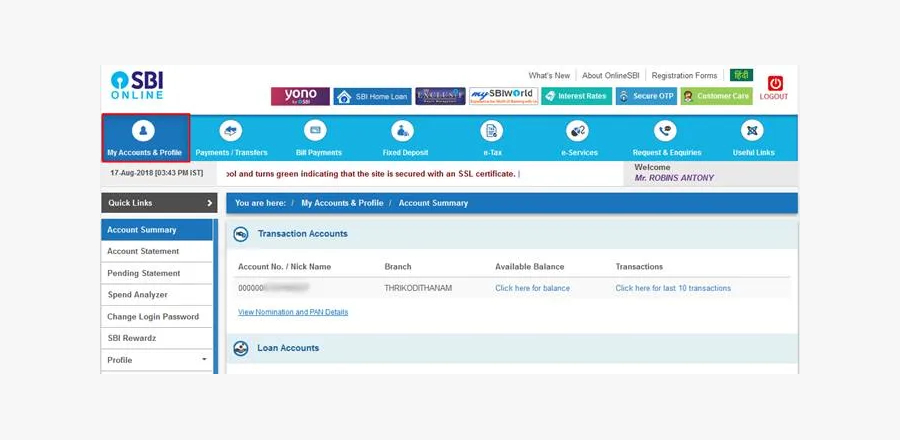
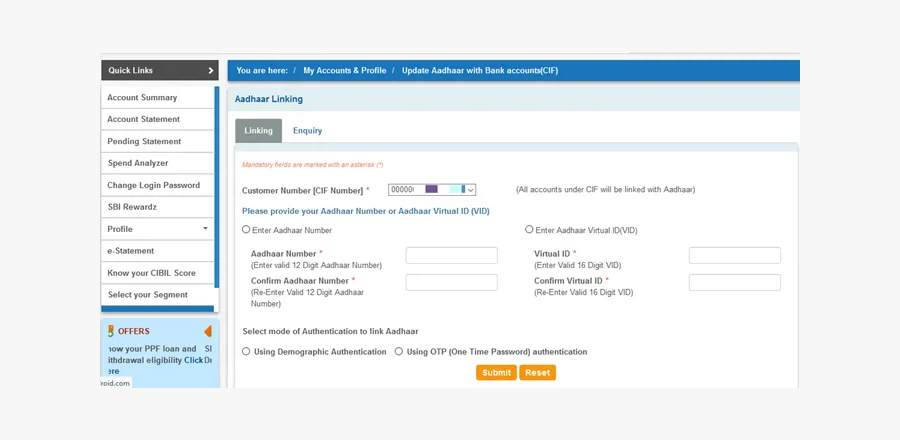
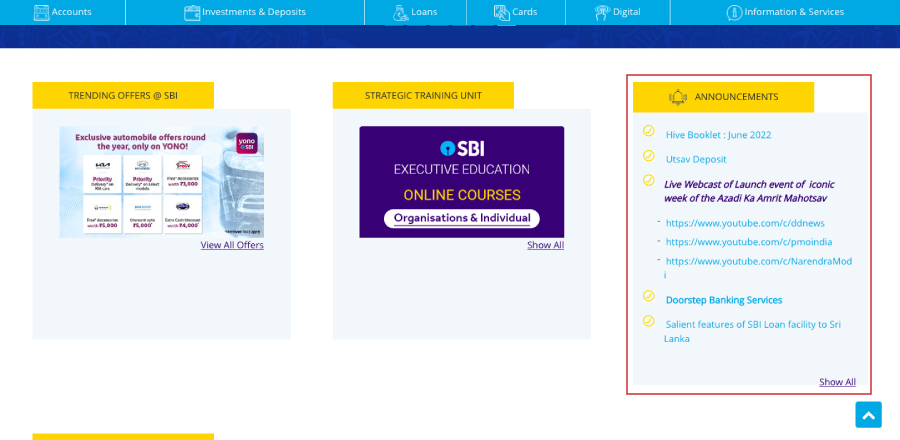

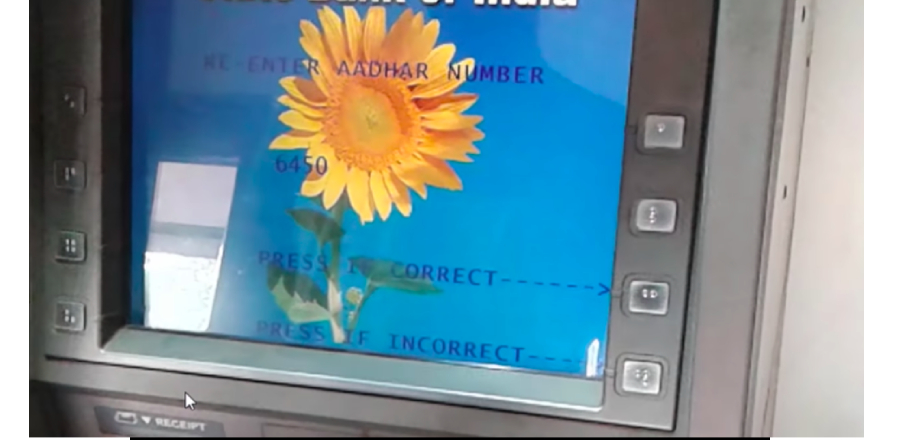
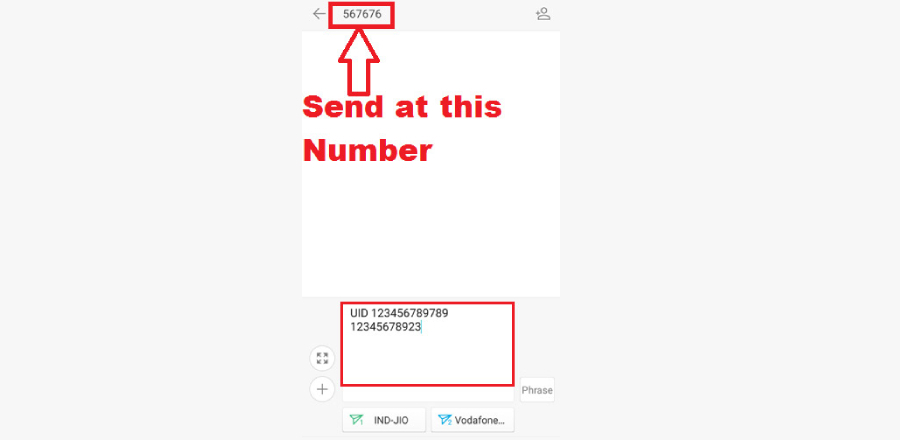


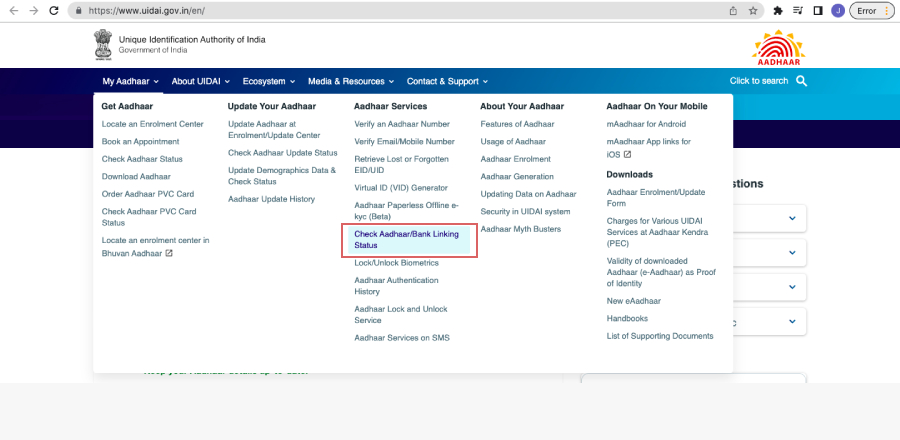
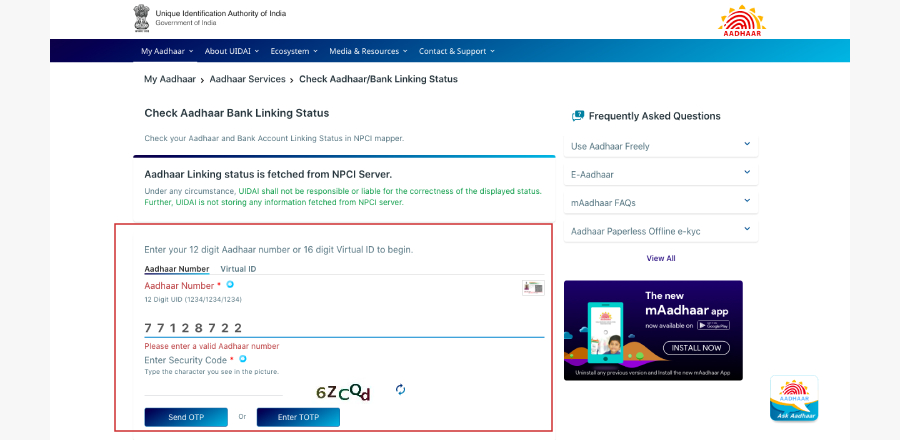



No comments