Top 5 cryptocurrency exchange apps in India for online trading of Bitcoin, Ethereum, and more

Best cryptocurrency apps in India: While the legality of cryptocurrency in India is still up in the air, you can invest in digital currency and book a profit. Regulators have finally opened up the arena for companies to start their ventures, and this has led to several cryptocurrency exchange apps in the last few years that let you invest in cryptos like Bitcoin, Ethereum, Dogecoin, and more using your smartphone instead of big-heavy machines such as laptops. But before we get to the list of best online cryptocurrency exchange apps you can try out in India (along with their features and fees), here is what cryptocurrency exchange apps do.
Also read: Bitcoin explained: How to buy Bitcoins in India, how to mine, sell, and more questions answered
What does a cryptocurrency exchange app do?
For those unaware, cryptocurrency exchange apps help you with quick access to various cryptos available in the market and let you trade (buy and sell) them on the go. You don’t have to mine cryptos using laptops. Instead, these apps are facilitating your wish to trade in cryptos and enter the world of decentralised digital currency networks. The whole process has been simplified for anyone to sign up, and the mobile app interface caters to quick learning. You have crypto exchange apps for mobile available on Google Play Store and Apple App Store that work on Android and iOS phones respectively.
Best cryptocurrency exchange apps in India
1. WazirX
You might have heard this name on social media quite a lot recently, suggesting it is quite popular among people. This crypto exchange app allows you to invest using INR, US dollar, BTC, and even P2P. In fact, WazirX has its own coin called WRX that can be bought using INR. Then you can use WRX to invest in other cryptos. One of the popular features of WazirX is that you can earn coins through various contests that are available on the info section of the app. Users can secure their account using 2FA or App passcode that can be enabled from the phone’s setting.

WazirX has a charging fee of 0.2 percent applicable on the taker and maker. You can deposit any amount of more than Rs 100 in the WazirX wallet via NEFT, RTGS, IMPS, and UPI. The first three come with a transaction fee of Rs 5.9, while UPI transactions go through without any fees.
Download WazirX on Android || iPhone
2. Unocoin
Next up you have Unocoin, which is known for its simple user interface and support for many cryptocurrencies. When signing up for the app, a user has to create an account and make sure to fulfill all the KYC (Know Your Customer) details. The app also includes a schedule sale feature that lets you auto-sell from the profile tab. Unocoin users are charged a fee of 0.7 percent on buying and selling their assets, which is higher than what WazirX commands. This rate is applicable for minimum usage of 60 days. After that, the app asks charges a fee of 0.5 percent and upgrades you to Gold membership as well.
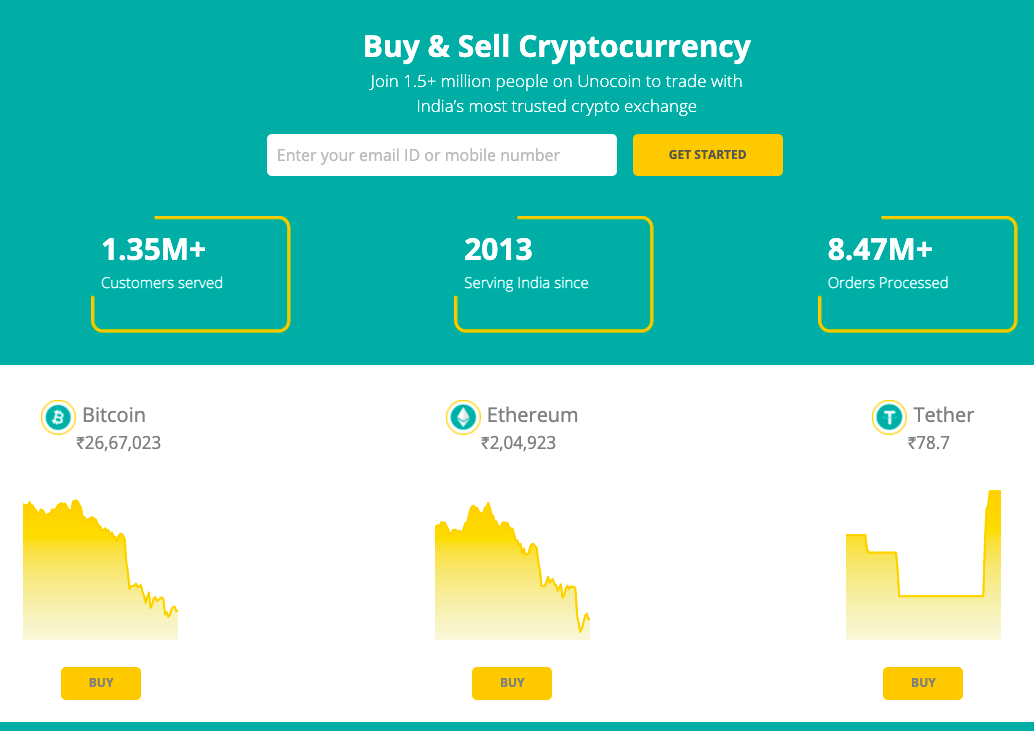
Unocoin deposits allow a minimum amount of Rs 1,000 which is higher than what WazirX offers. But when you deposit money using NEFT, RTGS, IMPS, or UPI, users are not charged any fees. That said, using MobiKwik wallet incurs transaction fees of 2 percent and for debit or credit cards also you have to pay a fee prescribed by the banks. Unocoin also offers biometric security features via finger ID and passcode. But let’s say you type the wrong code along with the biometric ID, the app will log you out.
Download Unocoin on Android || iPhone
3. CoinDCX
CoinDCX is recognised as the most versatile trading app for crypto assets in the country. It lets you buy or sell in up to 200+ trade coins. Add to that, the whole setup process has been simplified using a one-time password (OTP) on your registered mobile number and email ID.
If you go to the Settings tab on the app, you can learn a lot about investing in cryptocurrencies and how they operate in the virtual world. CoinDCX charges a maker and a taker fee of 0.1 percent, with a minimum withdrawal limit set at Rs 1,000 without any fees charged on it. This cryptocurrency exchange app only supports INR to let you trade in cryptos. You can deposit money into the account using NEFT, IMPS, RTGS, UPI, or even a simple bank transfer.

Download CoinDCX on Android || iPhone
4. Zebpay
Another cryptocurrency exchange app that you might be familiar with is Zebpay. It’s one of the oldest crypto trading apps in the market. It lets you signup and full KYC details through your mobile number to start trading. The platform caters to the refer-and-earn feature. So if you manage to sell the idea of crypto trading via Zebpay to others, and they sign up you get 50 percent of the trading fees made through your links for one year. Minimum deposit amount using UPI is Rs 100, and for other forms of payments is Rs 1,000.

Download Zebpay on Android || iPhone
5. CoinSwitch Kuber
CoinSwitch Kuber was an ever-present ad feature during the IPL recently. This platform has got funding from popular investors and VC firms like Sequoia and more. It claims to let you trade in up to 100+ cryptos and promises the best trading rates in the market. Use your mobile number to create an account for trading on the app. But you cannot start trading before completing the KYC process, obviously.

You get a four-digit pin code option to secure the account on the app. CoinSwitch Kuber says that the first 100,000 users on the platform won’t have to pay the trading fee for 100 days. The simple user interface and aggressive marketing have brought people on board with CoinSwitch Kuber. The best crypto exchange app offers deposits in INR via NEFT, bank transfer, and UPI. But the platform fails to share information about its security measures to keep the crypto assets secure. The overall service mechanism needs improvement and the details of trading are not detailed.
Download CoinSwitch Kuber on Android || iPhone
6. Bitbns
Bitbns is another app for cryptocurrency trading out there. Available for download on both Android mobile phone and iPhone, the app lets you buy and sell altcoins without the intervention of a third panel. The app has more than 100 cryptocurrencies listed, ranging from the popular Bitcoin and Ethereum to the relatively new Shiba Inu. In addition to this, Bitbns offers ease of trading like no other cryptocurrency exchange owing to its partnership with global cryptocurrency exchange OKEx.

By selecting Bitbns via OKEx’s buy/sell tool, traders in India can buy USDT, LINK, AAVE, MATIC and USDC with rupee via bank transfer, IMPS and UPI. The company also aims to give Indian traders access to a fiat gateway, a range of newer trading pairs, priority access to new coin/ token launches, and high yield staking products through the partnership.
Download Bitbns on Android || iPhone
These were among the best crypto exchanges in India. You can check out more news about the other upcoming smartphones as well as popular product recommendations on our Facebook, Twitter, and Instagram pages and head to our YouTube channel for the latest videos.
The post Top 5 cryptocurrency exchange apps in India for online trading of Bitcoin, Ethereum, and more first appeared on 91mobiles.com.
https://ift.tt/3xV7jwS
https://ift.tt/3we2ZsL



No comments