How to check if your mobile number is linked with your Aadhaar Card

Aadhaar is a 12-digit unique number that is identity proof for Indian citizens. Linking an Aadhaar Card with your mobile number is very important nowadays because all the important information regarding your card like OTP (one-time password) is sent to your registered mobile number. An Aadhaar card is a document that is required for almost every government and official work. If you want to open a new bank account, apply for a driving license, apply for a passport, apply for ration cards, buy a vehicle or a SIM card, and more. With the above-given examples, you must have understood the seriousness of the document and how important it’s to link your Aadhaar Card with your mobile number.
If you’re still unaware of the fact whether your phone number is linked with your Aadhaar card or not, then you have absolutely landed on the correct page. In the blog, we have explained how to check your mobile number is linked with the Aadhaar card or not.
What is Aadhaar Card?

As we all know, the Aadhaar card serves as identity proof for all Indian citizens, which carries a 12-digit identification number. The unique number is issued by the Unique Identification Authority of India. Aadhaar carries a lot of information about an individual, it has a person’s biometric details like fingerprints, iris, and photographs. Besides, it also has your address, date of birth, age, gender, mobile number, email address, and more. Aadhaar is very important and all the citizens of India must have one. In case you’re planning to file your Income Tax then your Aadhaar card has to be linked with your PAN card.
How to check the mobile number link with the Aadhaar card
“You can verify your email address and mobile number that has been declared at the time of enrolment or during the latest Aadhaar detail update,” as per the UIDAI official website. In case, you are not sure about the mobile number which you have linked to your Aadhaar card, then follow the given below steps:
- First, head to the official website of the Unique Identification Authority of India (UIDAI) by clicking here.
![]()
- On the homepage, click on the “My Aadhaar” drop-down menu.
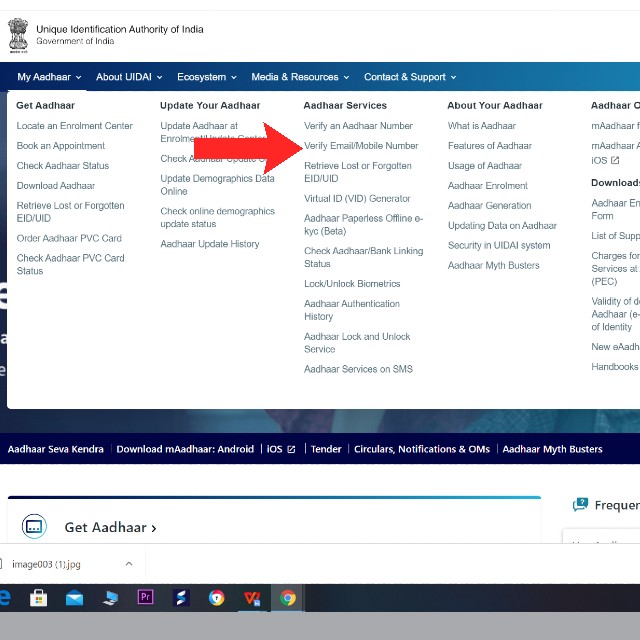
- From the drop-down menu, head to the Aadhaar Services category and click on Verify Registered mobile or email id.

- Now you have to enter your 12-digit Aadhaar number along with either mobile number or email ID (if you want to check for your mobile number then enter the same).
- Now you need to enter the Captcha code and click on Send OTP.
![]()
If the mobile number, which you have entered in the dialogue box is correct then you will see a pop-up message stating “The mobile you have entered already verified with our records.” This means your number is linked with the respective Aadhar Card, but in case then the mobile number is not linked with the card then it will show you a message suggesting that the mobile you have entered doesn’t match with UIDAI records.
Do note that, you won’t be able to update your latest mobile number with your Aadhaar card online. For that, you need to visit your nearest Aadhaar card office and apply for correction manually.
How to find out which mobile number is linked with Aadhaar
Department of Telecommunications (DoT) has introduced Telecom Analytics for Fraud Management and Consumer Protection (TAFCOP) that allows users to find out which registered mobile number is linked with an Aadhaar card. Here’s how it works:
- First, you need to head to the TAFCOP portal.
- Then enter your mobile number.
- Now you need t click on the “Request OTP” tab.
- Enter the OTP number which you have received via text msg.
- You can see all the numbers linked with your Aadhaar Card on the website.
- From these numbers, you can block the ones which you don’t use or no longer required.
The post How to check if your mobile number is linked with your Aadhaar Card first appeared on 91mobiles.com.
https://ift.tt/3EbHH36
https://ift.tt/2YOav1A

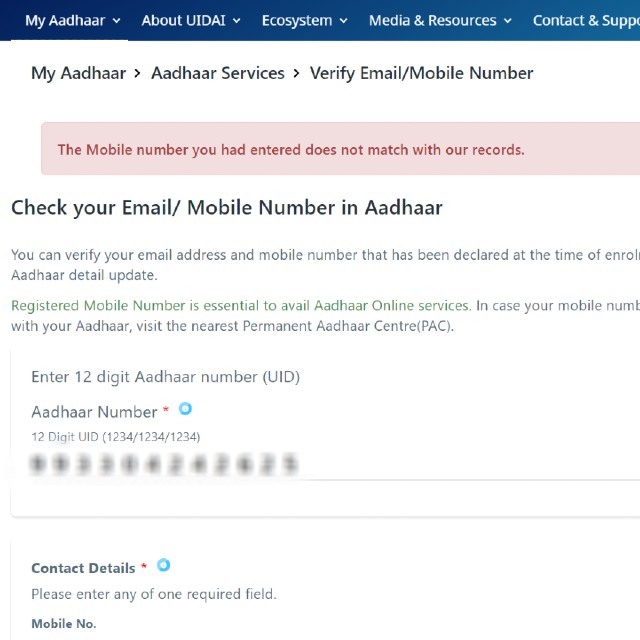



No comments