Galaxy Ecosystem: Level up your campus life with these 11 exciting features
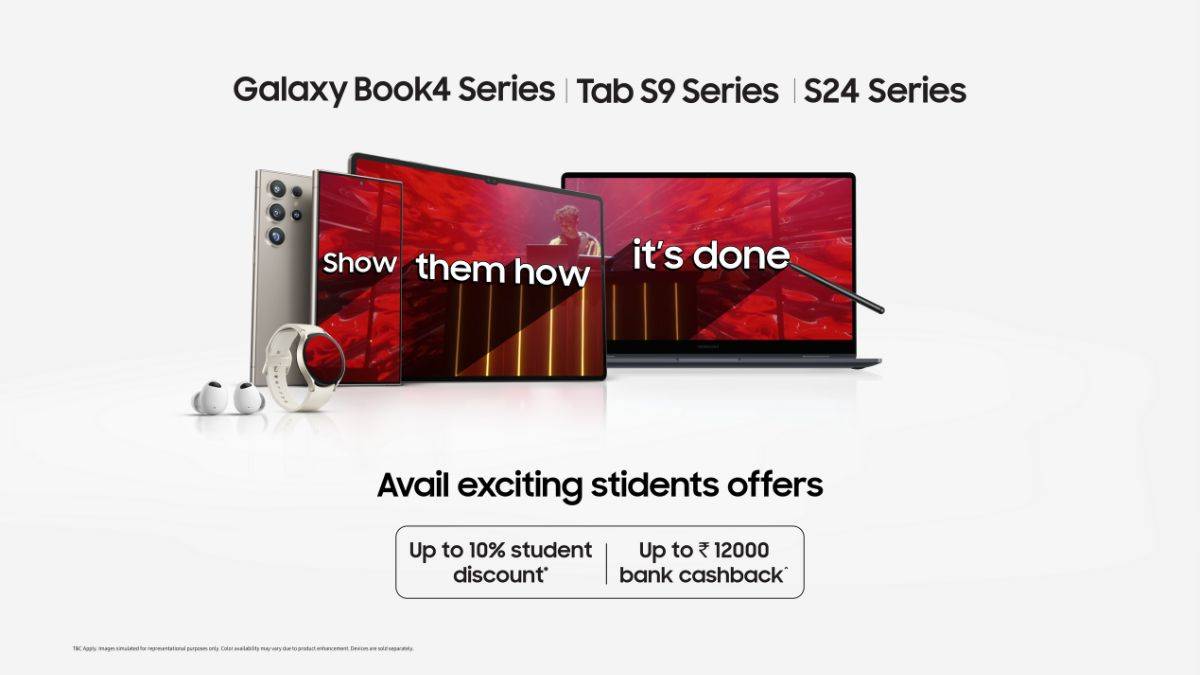
As the new academic year approaches across colleges and schools are set to reopen after their summer break, Samsung has rolled out its Back to Campus campaign that allows students to get exclusive discounts on a wide array of premium Galaxy devices. These deals have come at the right time, as these much-adored products will not only help students with their studies but also allow them to stay connected with their friends even as they deal with their projects, exams, and other daily activities. But there’s one more big advantage that’s at the disposal of Samsung device owners – access to the Galaxy Ecosystem, which allows seamless integration of all your devices to enhance every aspect of your digital life. Using multiple Galaxy devices together is an absolute treat thanks to the Galaxy Ecosystem. Let us take you through all the features that this innovative integration makes possible and also explain how they can transform your student life in the new academic year.
- Quick Share – Unparalleled ease of sharing!
Sharing content across devices can be a mess sometimes. While some apps compress the files, making them lose their quality, others take a very long time to complete the upload and download processes. This task is solved by Samsung’s Quick Share feature by allowing Galaxy devices to seamlessly share uncompressed files in an instant. It works via Wi-Fi direct technology and is the fastest way to share large files like photos, videos, and documents between Galaxy devices. Quick Share works not just across phones but also across tablets and laptops. This makes it ideal for students who constantly share notes, PowerPoint presentations, and other study material with each other.
- Phone Link – Seamless sync between your devices
When studying online, it’s quite frustrating to have your phone go off every minute due to notifications. Phone Link solves this problem by allowing you to connect your smartphone to your Phone Link in such a way that all your messages arrive on your computer, so you can choose whether to dismiss them or reply to them. What’s more; you can even respond to incoming calls from your PC. Phone Link takes everything that you can do on your smartphone and brings it to the convenience and familiarity of your PC. It seamlessly connects your devices and lets you perform tasks like seeing your recent photos and transferring them onto your PC. Phone Link is very useful when your phone is charging in another room and you still wish to keep track of all your notifications and calls.
- App Continuity – Smooth transition between your devices
One of the most innovative Galaxy Ecosystem features – App Continuity – enables you to easily pick up where you left off in an app when you switch devices. While in class, you may start jotting down notes on your phone but realise that a bigger screen will do you more good. Thanks to App Continuity, you can easily switch to your Galaxy tablet and the Samsung Notes app will open as it was on your phone. Similarly, if typing an email on the tablet might seem like a big task due to the large size of the screen, you can swiftly move to the phone and find everything as it was on the larger device.
- Multi Control
Writing long assignments and editing on your tablet or phone can be quite a bore, which makes Multi Control a huge feature for students to take advantage of. Using Multi Control, you can even use the same keyboard and mouse across two different Galaxy devices. A tablet and phone setup can be easily juggled, with the cursor transitioning between the two effortlessly.
- Second Screen – Do more with same devices
Very similar to Multi Control is another Galaxy Ecosystem feature called Second Screen. When using any Galaxy Book it allows owners to wirelessly connect their phone or tablet to use it as an additional display. This way, you can have your own dual display setup even as you organise your study materials as well as work on intricate and detailed projects. Moreover, the secondary display will retain its touchscreen properties, which will allow you to use the S Pen to navigate the interface better.
- Note Assist – Godsend for students
Introduced as part of the Galaxy AI experience earlier this year, Note Assist is a powerful tool that tidies up your roughly jotted notes with auto-formatting, making them easier to read. Moreover, if you have a particularly long note, you can even ask Note Assist to give you a quick summary of it. While this will certainly offer plenty of benefits to students, they will also find much value in the collaborative features offered by the Samsung Notes app. Multiple users can work together on any Note using their Galaxy devices, allowing them to work on projects remotely with the utmost ease.
- Auto Hotspot – Lifesaver
Daily data limits are the bane of students but there’s one spectacular way to navigate them if you’re in the Galaxy Ecosystem. The feature called Auto Hotspot enables easy sharing of data with other Galaxy devices. So if one person’s data limit is up, another can share their data with them to keep the project work going. While this can be done using any smartphone out there, Auto Hotspot distinguishes itself by letting you create a group of people who will be the only ones to automatically connect to your phone. Additionally, Auto Hotspot will also auto-connect with all the other devices where you’ve signed in with your Samsung account to create a truly uninterrupted digital experience.
- Auto Switch – Quality of life feature at its best
Watching videos and binging on content is a huge part of student life and for those who use Galaxy Buds, it becomes an absolute treat thanks to the presence of the Auto Switch feature. Paired Galaxy Buds can seamlessly switch between your phone or tablet, as and when you start using either. If you’re viewing a particular video on your tablet but get a phone call in the middle of it, you can answer the call right away and Auto Switch will instantly push the call to your Galaxy Buds. Once it’s done, you can pick up the tablet again and the earbuds will seamlessly switch to the video you were viewing earlier.
- Phone as webcam – Make lasting impression in video calls
The standard camera on your laptop may be good enough for video calls but if you really want to make a good impression, you can use the brilliant camera onboard your Samsung phone as your webcam. The Samsung Galaxy Book4 laptops come with this unique ability that lets you connect the two devices wirelessly to use the superior phone camera as the webcam. You can even switch between the front and rear cameras if you wish to. Students who are looking for their first job can really end up making a great first impression using this Galaxy Ecosystem feature.
- Samsung Studio – Edit like a pro
Whether it’s for your projects or social media, editing videos is a huge daily activity for students these days. For them, Samsung provides an excellent editing app called Samsung Studio, which lets you create pieces of art using the content you shoot on a daily basis. The best part about Samsung Studio is that it works seamlessly across devices. You can start an edit on your phone, cutting and trimming the clips as per your wishes. But when it comes to adding effects, a bigger screen is always preferred. That’s when you can use Quick Share to send the project to your PC and continue the editing process right where you left it off. On your PC, you can also use Copilot to generate music for the clip and add other effects.
- Video Call Effects – Stand out from the crowd
With online classes and web conferences occupying such a large portion of our time, Samsung has seized the opportunity to help us present ourselves better using its cameras. The company’s Video Call Effects app lets you change your background to the colour you want. It even comes with an auto-framing feature that makes sure that you always stay in the view. Video Call Effects can be activated through the settings app of your Galaxy smartphone and they work across a wide variety of third-party video calling apps.
Samsung Back to Campus campaign – Killer deals now live
All the amazing Galaxy Ecosystem features we’ve mentioned above are now within the reach of students ahead of their new academic year. The Samsung Back to Campus campaign gives students the opportunity to purchase high-end Galaxy devices with exclusive student discounts of up to 10 percent through the Samsung Student+ program. Additionally, no-cost EMI options for up to 24 months are also available, along with bank cashback of up to Rs 12,000 and upgrade bonuses of up to Rs 8,000 on Samsung laptops, tablets and smartphones.
Thanks to the Back to Campus campaign, students going back to college will be able to lay their hands on a Galaxy Book4 Pro 360 laptop at an effective price of Rs 1,53,990 to Rs 1,69,990, depending on the variant selected. Moreover, the Galaxy Tab S9 will be made available starting at just Rs 60,999, cutting Rs 12,000 from its original value. In fact, even the Galaxy S24 flagship will become more accessible through this campaign. These offers will be available across Samsung.com, and select retail stores. All you need to do is sign up for the Samsung Student+ program using the details of your institute.
For more details, please visit https://www.samsung.com/in/offer/student-discount/
The post Galaxy Ecosystem: Level up your campus life with these 11 exciting features first appeared on 91mobiles.com.
https://ift.tt/DVdAvbe
https://ift.tt/iUkPYZG




No comments