Twitter rival Threads rolls out ‘Following’ tab
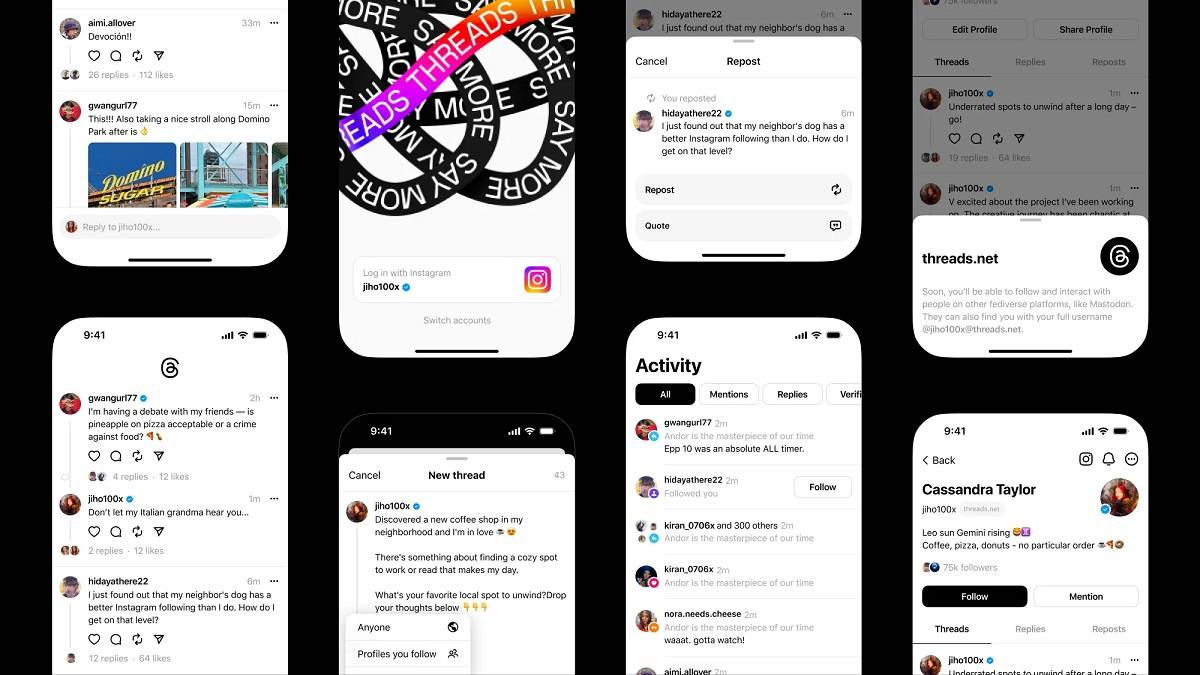
Meta has introduced the Twitter-like “Following” tab in Threads. This tab allows users to see posts from accounts they follow in chronological order. Let us know more about it.
Threads gets Twitter-like ‘Following’ tab
- The “Following” tab is currently being rolled out as a server-side change, so not all users can see it yet. However, you can try updating the app and tapping the home button in the bottom menu to see if it becomes visible.
- This update brings Threads closer to its rival, Twitter, and makes the app more convenient for staying up-to-date with the latest posts in real time.
- Meta CEO Mark Zuckerberg made the announcement about the new feature on Threads while responding to a user on the platform.
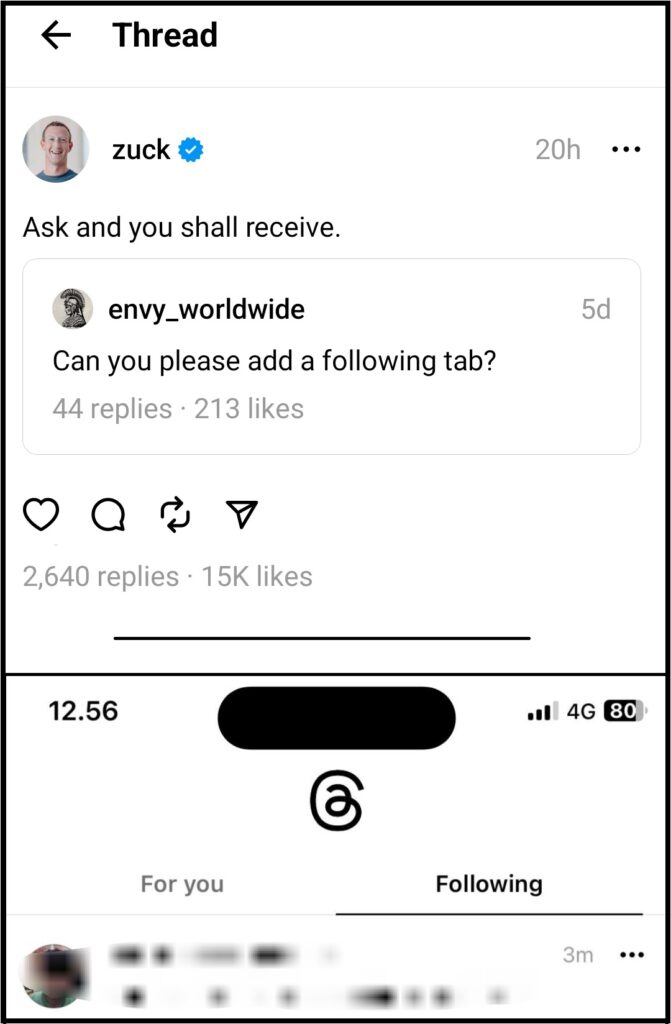
New features on Threads
Meta recently released the first major update for Threads, bringing various new features and improvements. One notable addition is the Following tab in the activity feed, making it easier for users to see who recently followed them, simplifying the process of following back. Moreover, the iOS app now provides translations for post text, which is essential for cross-posting across different regions.
The Threads app was rolled out in early July as a text-based social media platform, directly competing with Twitter and functioning similarly to it. The app saw a massive surge in users in the first week, garnering more than 100 million users in the first 5 days. However, several reports claim daily active users have since seen a sharp decline.
Threads app: how to use it
- To download and use Threads, you can find the app on the App Store or the Google Play Store.
- Once the app is installed, you can then log in with your Instagram account.
- Customise your profile by adding a new profile picture, bio, and links, or simply import them from your Instagram account.
- Next, decide if you want your Threads profile to be private or public. You can also choose to follow the same accounts from your Instagram or not.
- Your Instagram Threads profile is now set up and ready to use.
The post Twitter rival Threads rolls out ‘Following’ tab first appeared on 91mobiles.com.
https://ift.tt/GRyK6qL
https://ift.tt/N3VDW4T






No comments