How to remove BGMI simulation game audio warning

Battlegrounds Mobile India (BGMI) is now playable on both Android mobile phones and iPhones. The game has been relaunched in India, with pretty much the same features and gameplay as they had when it was banned 10 months ago. That means you still get an audio simulation warning before the start of every match that reminds gamers that BGMI is set in a virtual world and does not represent real life. While the latter promotes healthy gaming, the announcement warning could become annoying for some, especially when playing consecutive matches. If you’re willing to get rid of the simulation game warning, here’s a step-by-step guide to doing so.

How to disable voice simulation warning on Battlegrounds Mobile India
To disable the voice simulation warning system after entering a match, you need to follow the given below steps:
- First, launch Battlegrounds Mobile India on your Android mobile phone or iPhone.

- On the home page, tap the arrow icon at the bottom right corner to open the menu
- From here, select ‘Settings’

- Now head over to the ‘Privacy & Social’ section
- Under ‘Spawn Island Broadcast’ select the ‘Disable’ button
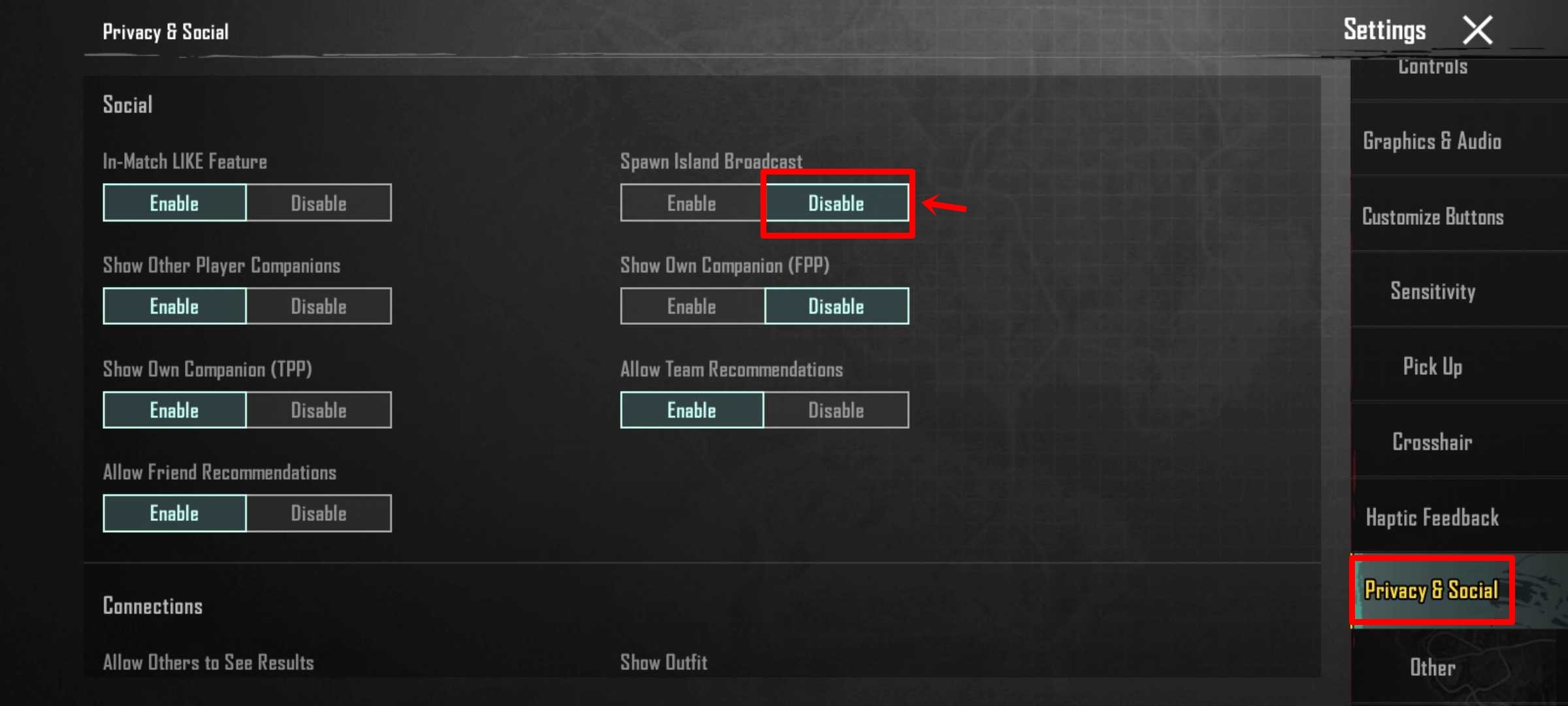
- Once done, you are all set to go
It’s worth mentioning that doing this will only disable voice simulation warning. You will still see the warning message that reads ‘Battlegrounds Mobile India is not a real-world based game, but a survival simulation game set in a virtual world’ at the start of every match. Press ‘Ok’ to hide the message.
The post How to remove BGMI simulation game audio warning first appeared on 91mobiles.com.
https://ift.tt/VQlfxDi
https://ift.tt/HaoVM3q



No comments