Funtouch OS 13 update tracker: release date, features, eligible devices, beta download, and more

Funtouch OS 13 is the latest custom Android skin for Vivo and iQOO devices. Based on Android 13, the new skin will start rolling out to compatible devices soon. The FunTouch OS 13 brings a host of new features and quality improvements, which are said to enhance the overall user experience and get things done more efficiently. Some major changes have also been made on the design and customisation side of things, with deep theming integration, throughout the custom Android skin. So, in case, you’re wondering when your device will receive the Funtouch OS 13 update and want to know about its features, beta enrollment process, and more, we have got you covered in this quick guide. Read on to find out.
Funtouch OS 13 release date

The FunTouch OS 13 was officially announced on October 26th. The beta program of the custom Android skin has already been initiated. So, it is only a matter of time before the public version of the skin is released for everyone. The first batch of devices set to receive the Funtouch OS 13 update will be the high-end flagship phones from Vivo and iQOO.
FunTouch OS 13 update list: Vivo phones, rollout schedule
Below is the list of Vivo smartphones, which will be getting FunTouch OS 13 update. Do note that these smartphones will be first treated with beta updates before getting the stable version.
September 2022
- Vivo X80 Pro
From mid of Nov 2022
- Vivo X80
- Vivo X70 Pro+
- Vivo X70 Pro
- Vivo V25 Pro
- Vivo V25
- Vivo V23 Pro
- Vivo V23 5G
- Vivo V23e 5G
- Vivo T1 Pro 5G
- Vivo T1 5G
- Vivo T1
- Vivo Y75 5G
- Vivo Y35
- Vivo Y22
- Vivo Y22s
From mid of Dec 2022
- Vivo X60 Pro+
- Vivo X60 Pro
- Vivo X60
From H1 2023
- Vivo V21 5G
- Vivo V21e
- Vivo V20 Pro
- Vivo V20
- Vivo V20 2021
- Vivo Y75
- Vivo Y73
- Vivo Y72 5G
- Vivo Y53s
- Vivo Y21s
- Vivo Y33s
- Vivo Y20G
- Vivo Y21T
- Vivo Y33T
- Vivo T1x
- Vivo Y51A
- Vivo Y31
- Vivo Y20T
Funtouch OS 13 update rollout schedule for iQOO devices

September, 2022
- iQOO 9
- iQOO 9 Pro
October, 2022
- iQOO 9T
- iQOO 9 SE
- iQOO Neo 6
Mid-November, 2022
- iQOO Z6 Pro
- iQOO Z6 5G
- iQOO Z6
Mid-December, 2022
- iQOO Z5
- iQOO 7 Legend
- iQOO 7
- iQOO Z3 5G
Mid-January, 2023
- iQOO Z6 Lite 5G
Much like Vivo, these iQOO phones will also get the beta version of FunTouch OS 13 first. Interested users can download the beta build and provide their feedback in case of any bugs or issues with the new software skin. However, we would advise you to not download the FunTouch OS 13 beta update on your primary Vivo or iQOO device.
How to install Funtouch OS 13 Beta
Since Funtouch OS 13 will be initially released in a beta form for every compatible device, here’s how you can install the beta build once it’s rolled out for your device by the company.
- On your Vivo or iQOO device open the ‘Settings’ app
- Now go to the ‘System Update’ section
- Tap on the ‘Settings’ icon on the top right
- Now select ‘Trial version’ and proceed with the steps accordingly to send in your beta testing application
- Once you have been accepted into the beta program, a software update notification will be received on your device
- Download the file to beta test Funtouch OS 13
Funtouch OS 13 features
Funtouch OS 13 brings a host of new features and changes. Since it’s built on top of Android 13, users can expect all the core privacy and security features baked into the new version of the Android. Here’s a look at some of the prominent features of Funtouch OS 13.
Monochrome icon and design
Funtouch OS 13 is revamping the look and feel of the icons on the home screen by bringing a monochrome design where the icons have black outlining with a specific shade of colour based on the wallpaper. Speaking of colours, Funtouch OS 13 now provides several colour presets to choose from that can be applied throughout the UI including system apps, app drawer, notification panel, volume picker etc.
Hidden album
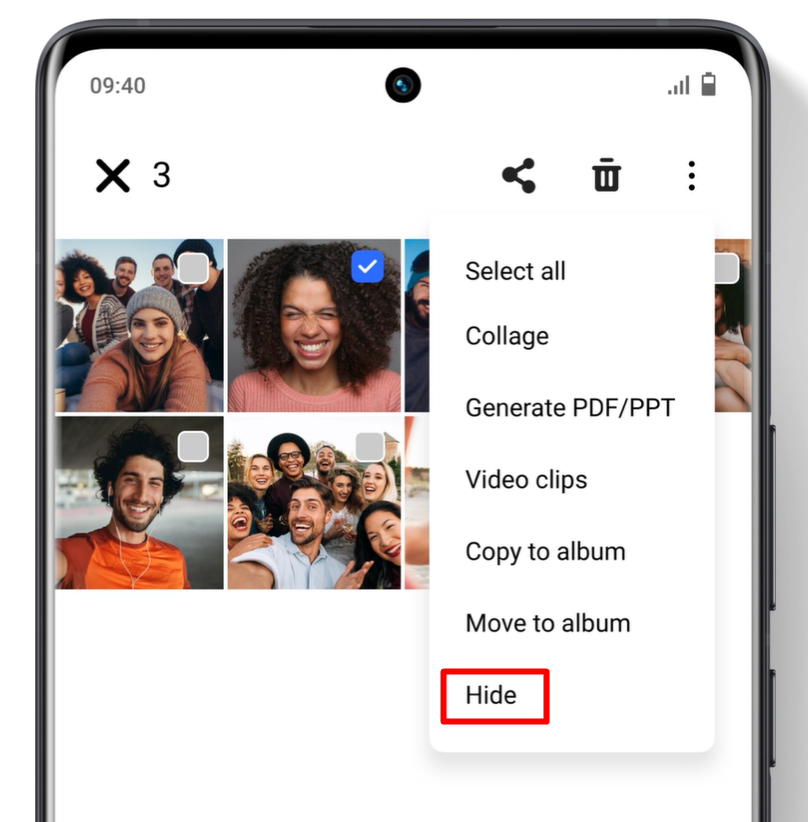
A hidden album has been implemented in the gallery app to enhance the privacy of the users by keeping images and videos in a locked folder. This will prevent intruders from peaking into certain media files they’re not supposed to see.
AQI card

Considering the high levels of air pollution these days, Funtouch OS 13 brings a brand new AQI widget, which provides key details related to air quality such as PM2.5 and PM10 levels. This widget can be easily placed on the home screen and can also adapt to the wallpaper colours to bring about a personalised look and feel.
Assistance settings

Assistance settings is an all-in-one hub to find all the options related to device accessibility such as ‘font & display size’, ‘magnification’, ‘TalkBack’, and ‘colour correction and inversion’ among several others. With such settings bundled together in a place, it makes it easy for all individuals to tweak the specific settings on their phones without any external help.
Phone cooling
Vivo has made several optimisations under the hood that intelligently reduces and pauses the number of apps running in the background to prevent overheating. This can come in handy while playing games as the system can prioritise the resources more optimally wherever it is required.
Professional approach to the camera

Functouch OS 13 also brings some additions to the camera app such as implementing a ‘Stabilization ring’ for more accurate and well-framed pics. Apart from that, to change the vibrance, brightness, contrast, and exposure levels, users can now simply swipe horizontally or vertically within the viewfinder to fine-tune the shot without going into the pro mode.
App pinning

After being present on Android for several years, app pinning finally debuts on Funtouch OS with the latest version. App pinning, as the name would suggest, keeps a certain app pinned on the screen that cannot be closed until both the back and recent (overview) buttons are pressed together. The perfect use case of this feature could be to prevent others from browsing through your phone when you lend it to someone with a specific app opened. Do note that app pinning is only available when using the 3-button navigation bar.
Android 13 additions
Funtouch OS 13 brings along all the goodness of Android 13 such as an active app manager to get a glimpse of apps running in the background from the notification panel, a brand new music player layout, better control over app notifications, setting a language on a per-app basis, behind the scenes security improvements and more.
Funtouch OS 13 news
Beta rollout schedule announced for eligible Funtouch OS 13 devices (October 25th)
Vivo has pulled the wraps off its latest software skin, Funtouch OS 13 and unveiled a list of eligible devices set to receive the update along with a beta rollout schedule. The new software based on Android 13, brings a fresh coat of paint and some nifty features under the hood.
The post Funtouch OS 13 update tracker: release date, features, eligible devices, beta download, and more first appeared on 91mobiles.com.
https://ift.tt/1rwCgYj
https://ift.tt/cZgJIGA





No comments