ASUS Zenbook S 13 OLED 2024 review: fine form, fab function
True story: I had to play my sparingly used boss card to get hold of the Zenbook S 13 OLED and pry it away from the hands of others in my team who also wanted to review it — that’s how sexy it looks. Road warriors and those who jump from one conference room to another know the importance of a sleek, lightweight laptop, and the ASUS Zenbook S 13 OLED fits the bill to the T.

What’s more, its svelte profile packs a fair bit of grunt too, along with a bunch of other niceties that include a capable and vibrant OLED display with Dolby Vision, Harman Kardon speakers with Dolby Atmos, and AI capabilities with a dedicated Copilot key on the keyboard. And that’s not even a comprehensive list of what all it offers.
Design and display

The latest edition of the Zenbook S 13 OLED doesn’t stray far from the older models in the series, but it’s bound to impress from the get go whether you’re familiar with it or not. 1cm thick and tipping the scales at a featherlight 1kg, the Intel Evo-certified S 13 OLED features clean geometric lines on the lid, and a body made of what ASUS likes to call plasma ceramic aluminium. Supposed to be 100 percent recyclable, the material looks and feels premium, and resists smudges and fingerprints to some extent. The device conforms to MIL-STD-810H military-grade standards for ruggedness, adding to the peace of mind.

With a full-sized HDMI port and a couple of Thunderbolt 4-capable Type-C ports on the left, and USB 3.2 Gen 2 Type-A port along with an audio combo jack on the right, the connectivity options are fairly decent. Apart from the fact that the two Type-C ports are placed closed together, I don’t have much to complain in the connectivity department. The speaker vents are visible on the underside of the laptop, placed towards the side — which is good, since the sound doesn’t get muffled when you’re using the device on your lap. Cooling vents are also located at the bottom, with other vents also placed towards the back of the laptop, and only becoming visible when the lid is opened.

Opening up the lid also raises the base of the device slightly, thereby giving you a better typing angle. In fact, the hinge opens up 180 degrees, enabling you to fold the display flat — which could be better for sharing screen content with others. I do miss touchscreen capabilities here, but other than that and the fact that it refreshes at 60Hz, the 13.3-inch display is a delight. The 2.8K (2,880 x 1,800) OLED display supports Dolby Vision and 100 percent of the DCI-P3 colour gamut, and boasts certification from TUV Rheinland for eye care and is Pantone Validated as well. 600 nits of peak brightness ensure visibility in harsh lighting, while the display outputs vivid colours and impressive visuals across different types of content, making the laptop a delight to use, both for work and entertainment. The burn-in issues OLED displays are traditionally prone to can be handled via the preloaded MyASUS software tool, which includes a special pixel refresh screensaver to help prevent this.
Keyboard and trackpad
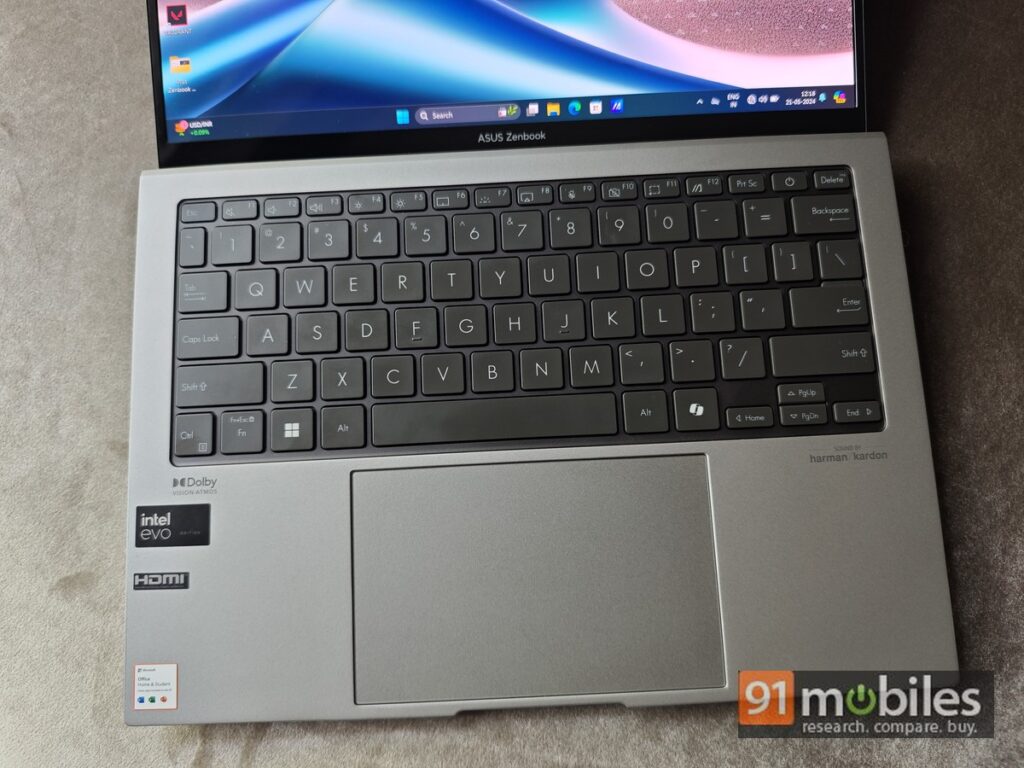
The ASUS Zenbook S 13 OLED’s keyboard is one of its strong points — it’s spacious, easy to type on, and doesn’t involve a learning curve. The keys have ample travel, are well spaced-out, and feature a subtle indentation that aids typing. Apart from the dedicated Copilot key, you get a bunch of useful hotkeys on the Fn buttons, and you can easily toggle a lock when you want to switch to regular Fn key functionality too. The arrow keys are half-sized, but that’s par for the course for a laptop of this category. The generously proportioned trackpad is a joy to use as well — it’s highly responsive, features an anti-fingerprint coating, and supports multitouch gestures as well.
Software, performance and battery
The laptop runs Windows 11 Home and includes a licensed edition of MS Office Home and Student as well. In addition, ASUS includes a few utilities, with the MyASUS software proving to be quite handy. Apart from system diagnostic tools, the MyASUS software provides access to settings such as a battery care mode, fan profiles, noise-cancelling microphone settings, sound modes and OLED care utilities as well. The preloaded GlideX app also seems extremely useful, allowing cross-device operation with your smartphone, letting you transfer data between the two seamlessly, letting you use your phone as a webcam for the laptop, and more.
Handling performance is Intel’s Core Ultra 7 155U processor, mated to 16 gigs of LPDDR5X RAM, with a 1TB PCIe 4.0 M.2 SSD for storage. Two performance cores, eight efficiency cores and two Low Power-Efficient cores, with a Turbo clock speed of up to 4.8GHz (for the P cores) offer enough grunt for day-to-day work, and then some. It’s a work-oriented machine after all, and the hardware combo, with Intel Graphics included, isn’t meant to handle super-heavy workloads or intensive gaming. All said and done, the performance should suffice for most regular tasks that happen at locations which form this laptop’s natural habitat, i.e. boardrooms, airports, flights, cafes, client meetings, etc. A look at the benchmark numbers reflects the same, with the scores being higher than the similarly-configured HP Envy 14 x360. It’s worth mentioning that when the laptop is stressed, the fan noise becomes quite audible. There’s a whisper mode available in MyASUS to address that. The ASUS machine logged respectable scores of 527 and 104 in Cinebench R24 multicore and single-core respectively, 6195 in PCMark 10, and 9883 and 2372 in Geekbench 6 multicore and single-core respectively. The PCMark 10 Battery test on video displayed a shade over 12 hours, showing how good the battery life is. The results are actually quite close to the 14-hour battery life promised by the brand. The 63Wh battery charges quickly too — touching 70 percent levels in around 50 minutes. Making things easier is the small and lightweight Type-C charger that comes with the machine.

The Harman Kardon-certified Dolby Atmos speakers are quite capable, churning out loud, rich audio. They’re understandably unimpressive when it comes to bass, but otherwise the speakers can easily suffice for taking calls in a closed room, or enjoying a movie or two in your hotel room.
There’s no fingerprint scanner, but you do get an FHD IR camera for authentication. This works quite well too. The webcam also offers a bunch of effect-based features such as lighting optimisation, background blurring, eye tracking, motion tracking etc, all available via the MyASUS software.
Verdict

The ASUS Zenbook S 13 OLED’s price tag of Rs 1,31,990 weighs down this lightweight machine I think. There’s enough competition to contend with too, though that 1kg weight could be hard to beat. Otherwise, you could get hold of devices that offer more versatility, such as the HP Envy 14 x360 (review), which is similarly configured, and while it can’t match the Zenbook S 13 OLED’s battery life, it does offer a 120Hz OLED display which is touch enabled and comes with a stylus too. The Lenovo Yoga Slim 7i 2024 (review) can offer better performance, but at the cost of battery life. All in all, the ASUS Zenbook S 13 OLED has a lot going for it. I just wish it had a touchscreen. The combination of decent hardware that delivers smooth performance for productivity-based tasks, a gorgeous OLED display, good battery life, and a build that’s solid, yet sleek and featherweight, making this laptop an ideal partner for those who jump from one meeting to the next, and one airport to another.
Editor’s rating: 7.5 / 10
Pros:
- Sleek and lightweight
- Lovely OLED display
- Smooth performance
- Good battery life and fast charging
Cons:
- Pricey
- Can get noisy
- No touchscreen
The post ASUS Zenbook S 13 OLED 2024 review: fine form, fab function first appeared on 91mobiles.com.
https://ift.tt/Xq0opyF



No comments