Apple rolls out update with fix for bug that restored deleted photos: how to download

Apple released the iOS 17.5.1 update a week after it rolled out iOS 17.5. The new update fixes a ‘rare’ bug that was restoring old deleted photos. So, you should update your iPhone quickly as this is a sensitive issue. Even iPad users should update their iPads to the latest iPadOS 17.5.1 released alongside the iOS build. It also addresses the same issue.
iOS 17.5.1 reappearing photo bug fix
Per iOS 17.5.1 release notes, “This update provides important bug fixes and addresses a rare issue where photos that experienced database corruption could reappear in the Photos library even if they were deleted”.
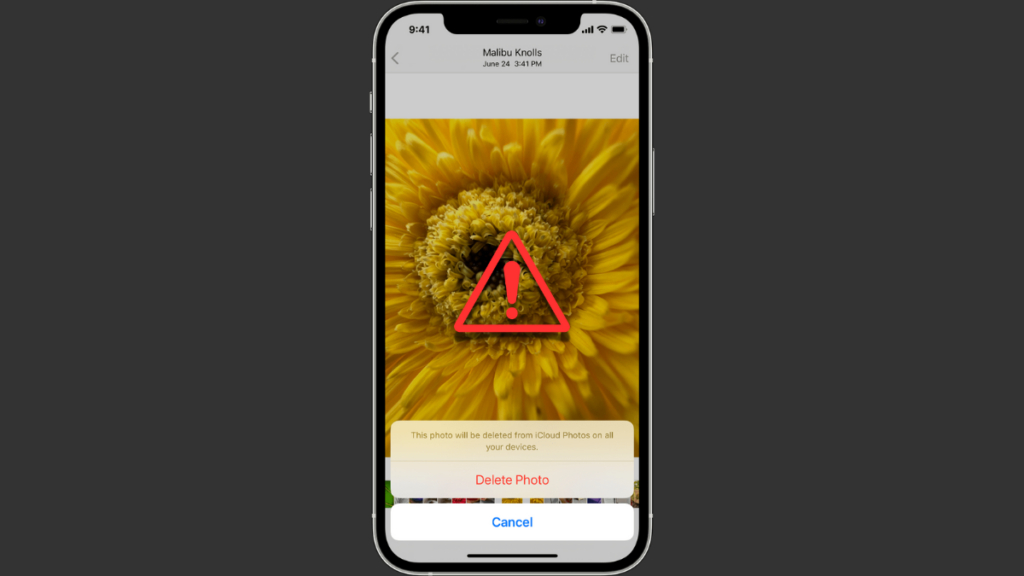
We still don’t know who all were at risk. We just know the iOS 17.5.1 update is available for:
- iPhone XS and later
- iPad Pro 13-inch
- iPad Pro 12.9-inch 2nd generation and later
- iPad Pro 10.5-inch
- iPad Pro 11-inch 1st generation and later
- iPad Air 3rd generation and later
- iPad 6th generation and later
- iPad mini 5th generation and later
Even if you don’t have access to an old iPhone/iPad, you should be worried as the issue is known to resurface the previous owner’s photos too. So, the only solution it seems is to install the latest update.
How to download and install iOS 17.5.1
Before we proceed, please ensure you have a full device backup and that your iPhone/iPad is sufficiently charged. You also need a strong working internet connection.
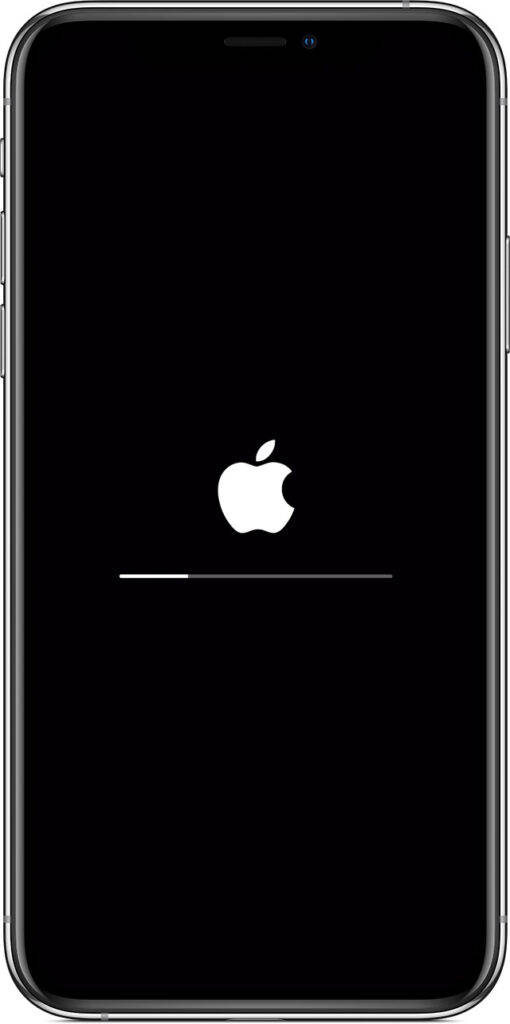
If you meet the above conditions, do the following:
Step 1: Go to the iOS Settings
Step 2: Tap the General option
Step 3: Tap Software Update
Step 4: Download and install it.
As part of the process, the device may reboot and once it is on the lockscreen, unlock the device and you will have the new update.
The post Apple rolls out update with fix for bug that restored deleted photos: how to download first appeared on 91mobiles.com.
https://ift.tt/OMlPo5D
https://ift.tt/UQMe0of






No comments