Vi eSIM introduced for prepaid customers in New Delhi: how to get it, supported phones, benefits

Vodafone Idea (Vi) has started the electronic SIM (eSIM) service in New Delhi. It is already available in Maharashtra (including Mumbai) and Goa. So, now Vi prepaid users in the capital of India can also enjoy the convenience of an eSIM. Here, we will see how you can install it on the supported phones and why you should switch from a physical SIM to an eSIM.
Vi eSIM-supported phones
- Apple: Apple iPhone XR and above
- Samsung: Samsung Galaxy Z Flip, Galaxy Fold, Galaxy Note 20 Ultra, Galaxy Note 20, Galaxy Z Fold 2, Galaxy S21, etc.
- Google: Google Pixel 3 and above
- Vivo: Vivo X90 Pro
- Motorola: Motorola Razr, Motorola Next Gen Razr, Motorola Edge 40
- Nokia: Nokia G60, Nokia X30
How to activate Vi eSIM on your phone for existing customers
Ensure your email ID is registered with Vi. If not, send this message ‘Email <space> Email ID‘ to 199. You can carry out the eSIM process after 48 hours.
Step 1: Send a message with ‘eSIM <space> registered email id‘ to 199 to start the switch.
Step 2: You will get a confirmation message and within 15 minutes of getting it, reply ‘ESIMY’ to confirm your interest in changing to eSIM.
Step 3: You will also get a message seeking consent over a call.
Step 4: Once you approve that, you will get a QR Code on your registered email ID. Scan it by going to the phone Settings. Therein, you may have to go to Mobile Data > Add data plan in case of iPhones, “Connections” >Click on “SIM Card Manager” > Click on “Add Mobile Plan” in case of Samsung phones, and so on. Find the Vi eSIM activation steps for different devices here. The QR code will be valid for one device for 7 days.
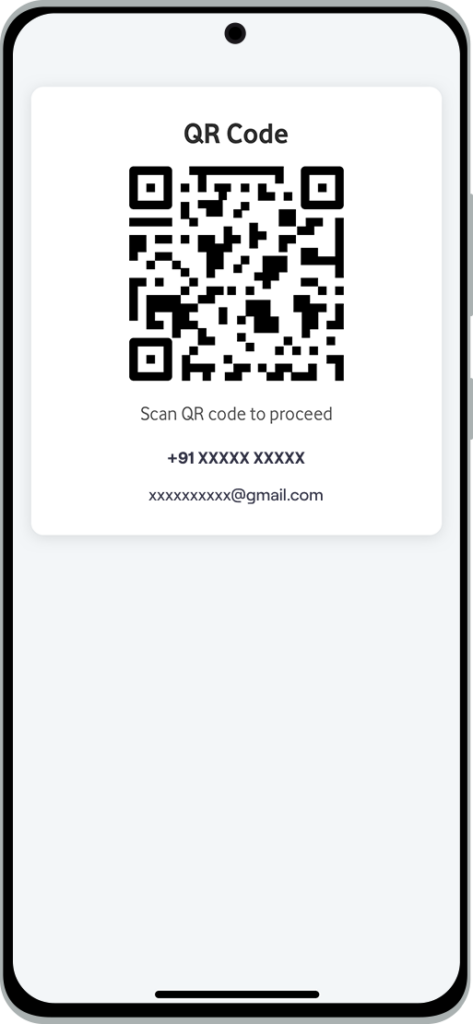
Step 5: You may rename the data plan label for secondary SIM. If you don’t want to, it’s fine. Please continue to the next screen.
Step 6: Select the default line (Primary/Secondary) for this number and tap on Done.
That’s all you have to do. The eSIM will be active within 30 minutes.
How to activate Vi eSIM on your phone for new customers
Step 1: Visit the nearest Vi store and apply for a new prepaid eSIM.
Step 2: Share a copy of the Aadhaar Card or some other ID proof when the store representative asks for it.
Or
You can do the Vi eSIM activation process through the official Vi website.
eSIM benefits for Vi customers
- Streamlined activation, especially for existing customers.
- Better security and safety of the SIM and your data in it.
- Makes it easy to switch devices.
- Allows dual-SIM capability in certain devices.
- It is eco-friendly compared to plastic physical SIMs.
The post Vi eSIM introduced for prepaid customers in New Delhi: how to get it, supported phones, benefits first appeared on 91mobiles.com.
https://ift.tt/9ikKfNq
https://ift.tt/7joVSmP






No comments