How to check CIBIL score online for free

CIBIL score is a 3-digit number that represents your creditworthiness, i.e., how suitable you are to receive new credit from financial institutions. The Reserve Bank of India (RBI) has authorised CIBIL (Credit Information Bureau India Limited) as the credit bureau for generating a person’s credit score based on their past financial behaviour. This score can range between 300 to 900 and the closer the score is to 900, the better. Here’s how you can check your CIBIL score online for free:
How to check CIBIL score on CIBIL.com
Step 1: Go to https://www.cibil.com/freecibilscore on your web browser.
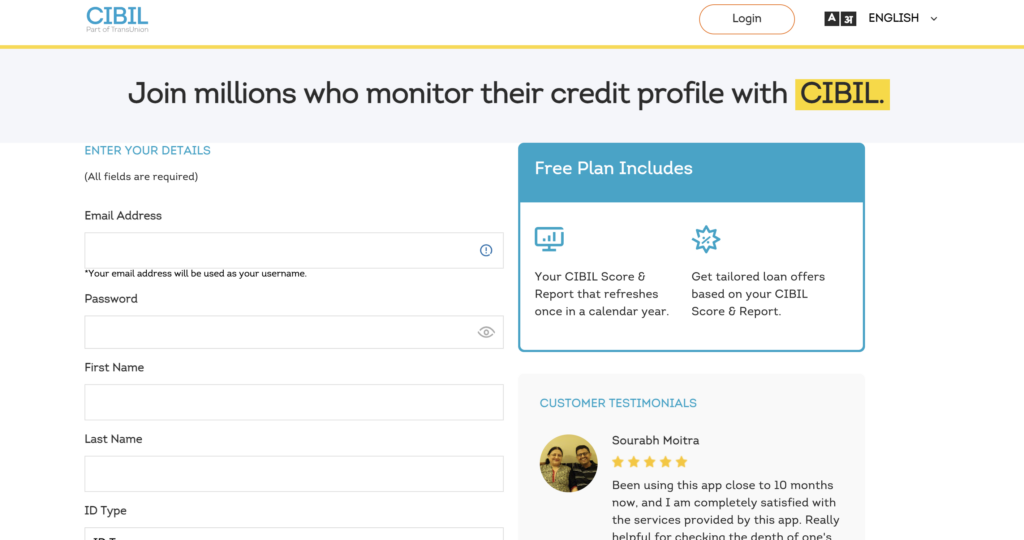
Step 2: Click on the Get Your Free CIBIL Score button and click it.
Step 3: Next, enter your email address, name, mobile number, password, etc. You will receive an OTP on the given mobile number.
Step 4: You will have to attach your PAN card number/ Passport number/ Voter ID/Driving license number/ Ration card number for identification proof.
Step 5: Once you’ve filled in all the details, click the Accept & Continue button.
Step 6: Enter the OTP you receive in the text box and click Continue.
Step 7: Click on Go to Dashboard.
How to check CIBIL score on Google Pay
Step 1: Open Google Pay on your phone.
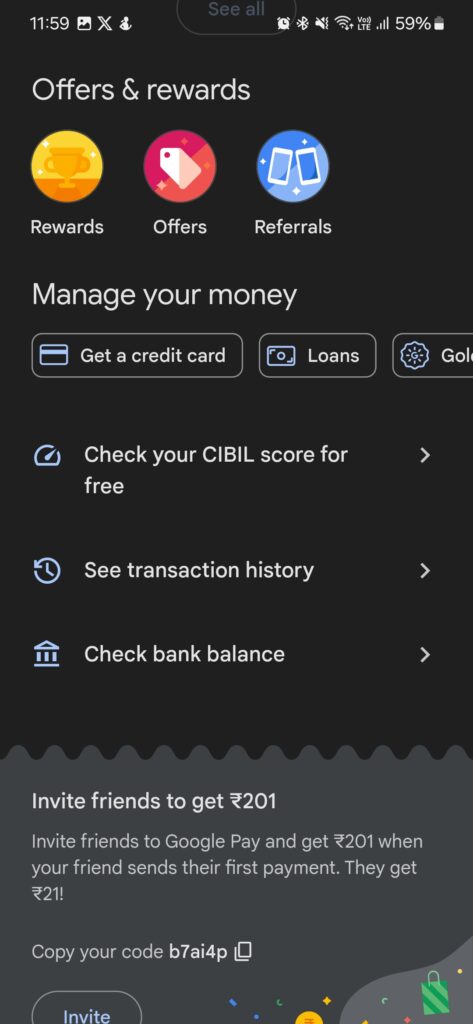
Step 2: Scroll to the bottom of the main screen and tap on Check your CIBIL score for free option.
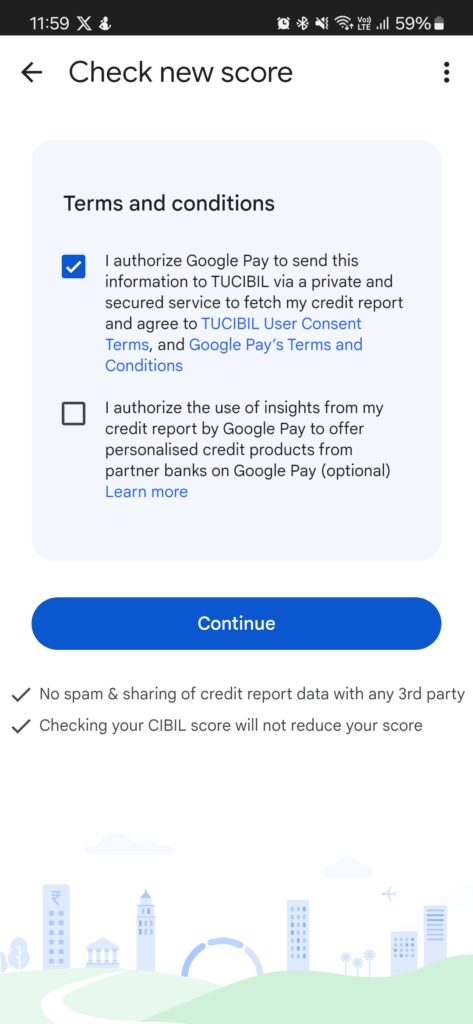
Step 3: Tick the first terms and conditions box which authorizes Google Pay to get your credit report and score from CIBIL.
Step 4: If you are a first-time user, you will have to submit your Full name, Phone number, Email ID (optional), and PAN number (optional).
If you check the CIBIL score via GPay, it doesn’t impact the credit score.
How to check CIBIL score on Policybazaar/Paisabazaar
Step 1: Go to this Policybazaar page or Paisabazaar page.
Step 2: Next, you have to fill in some basic details.
In the case of Policybazaar, you have to enter your full name, date of birth, gender, pin code, PAN number, mobile number and email ID.
As for Paisabazaar, you have to fill in your full name, email ID, and mobile number.
Step 3: You must submit the OTP you receive on your registered mobile number.
Both platforms will fetch the credit score and report from CIBIL and other credit information bodies like Equifax, Experian, and CRIF Highmark.
How to check CIBIL score on Cred
Step 1: Go to https://cred.club/check-your-credit-score
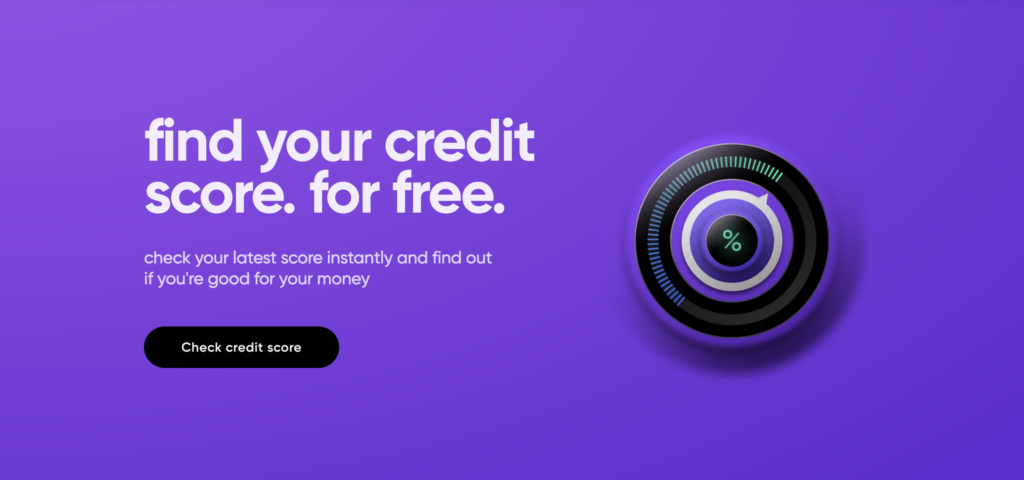
Step 2: Enter a few details like name, phone number and email ID.
Step 3: Cred will get you the credit score and report from CIBIL.
In the Cred app, if you want to get the latest score, you just have to tap on the Refresh for Free button below the score.
How CIBIL calculates the credit score
CIBIL considers the following factors
- your repayment history
- how much of your credit balance has been utilised
- credit history length
- how many new credit enquiries you have made
- composition of your credit mix
FAQs
What is a good CIBIL score in India?
Credit scores from 750 to 900 are considered good.
What are the other credit bureaus in India?
Besides CIBIL, other credit bureaus in India are Equifax, Experian, and CRIF Highmark.
The post How to check CIBIL score online for free first appeared on 91mobiles.com.
https://ift.tt/DydPJsv
https://ift.tt/6w9fOlK
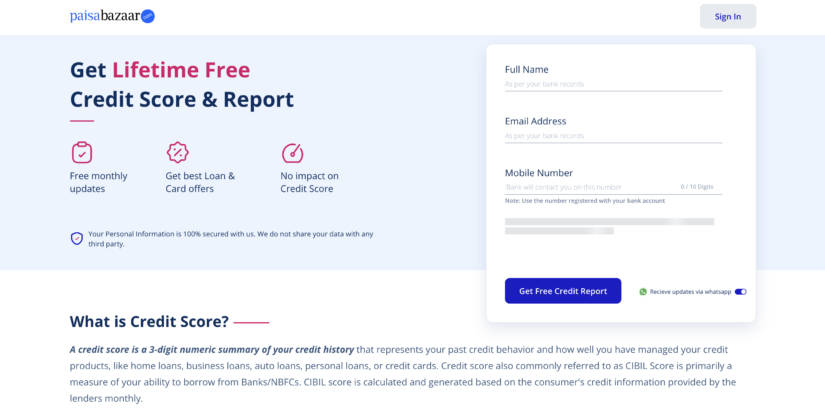
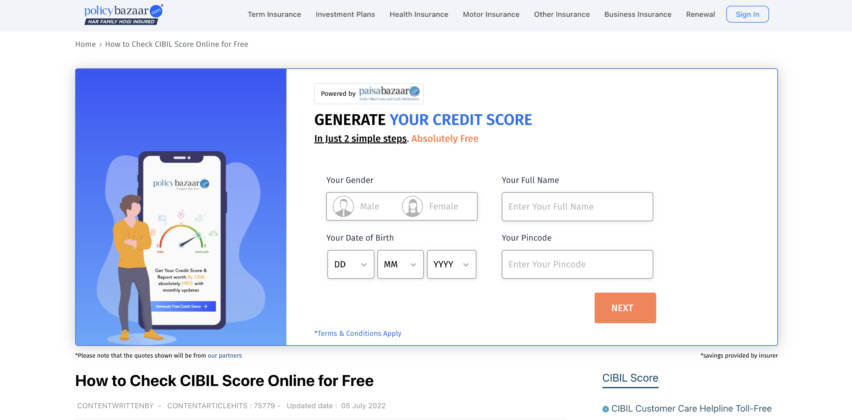






No comments