Create Gmail Account: How to create a new Google account on mobile phone

In order to use Google Play Store, Drive, Meet, Docs, and a host of other Google services, a Gmail/ Google account is a must. So, if you don’t have a Gmail account yet, create one right away. This can be done through your Android mobile phone and iPhone as well – you don’t necessarily need a laptop/ PC to create a new account on Gmail. Are you wondering how? Fret not, we have got you covered. Below is an easy step-by-step guide on how to create a new Gmail account on mobile phone and login to the new ID on the device of your choice.
How to create a new Gmail account on mobile phone
If you don’t have access to a PC or desktop, here’s how you can create a new Gmail account on mobile phone:
Android
- Open the Gmail app on your Android phone
- It’ll ask you to set up an email with several options. Select ‘Google’
![How to create a Gmail account on Android phone]()
- On the next screen, select ‘Create account’. Then tap on the ‘myself’ option
![How to create a Gmail account on Android phone]()
- Now follow the instructions accordingly such as entering your first and last name
![How to create a Gmail account on Android phone]()
- Then enter your date of birth and gender and hit ‘Next’
![How to create a Gmail account on Android phone]()
- From here you can choose an email address as suggested or create your own
![How to create a Gmail account on Android phone]()
- Alternatively, there’s also an option to sign up with a mobile number
- On the next screen, type in your new password as preferred and hit ‘Next’
![How to create a Gmail account on Android phone]()
- Now it’ll prompt to accept the privacy and terms. Scroll down and tap ‘I agree’
- Once done you’ll have a fresh new Gmail account created which you can start using right away
In order to get the most out of an Android phone, signing into a Gmail account is of utter importance as without it the experience of using the phone can be very restrictive. For instance, without a Gmail account signed in you won’t be able to download apps from the Play Store, neither view your emails or have access to various Google-based apps.
iPhone
To create a Gmail account on an iPhone, you can either create one through iOS’ Mail app or through the ‘Gmail’ app by downloading it from the App Store. The process is fairly similar in both. For this guide, we’ll explain the process through the Gmail app.
- Open the Gmail app on your iPhone. Download it, if you don’t have the app installed
- Next tap on ‘Sign in’
- It’ll ask you to log in with an existing Gmail account. But below that, there’s an option called ‘Create account’. Select it
- Now follow the instructions accordingly such as entering your first and last name
![How to create Gmail account on iPhone]()
- Then enter your date of birth and gender and hit ‘Next’
![How to create Gmail account on iPhone]()
- From here you can choose an email address as suggested or create your own
![How to create Gmail account on iPhone]()
- Alternatively, there’s also an option to sign up with a mobile number
- On the next screen, type in your new password as preferred and hit ‘Next’
- Now it’ll prompt you to accept the privacy and terms. Scroll down and tap ‘I agree’
- Once done you’ll have a fresh new Gmail account created which you can start using right away
Do keep a note of your new Gmail ID and password for future logins on other devices.
How to sign in to your newly created Gmail account
Once you’ve created a Gmail account, you can sign into it through any mobile phone or desktop. Here’s a detailed step-by-step procedure for the same.
On mobile phone
- On your iPhone or Android phone, open the Gmail app
- Select ‘Google’ among the several options being presented over there
![Log in to Gmail account on Android]()
- Now enter the email address or mobile number you used previously to create the account
![Log in to Gmail on Android]()
- Tap on ‘Next’ and enter your password
![Log in to Gmail on Android]()
- Once done you’ll have your Gmail account successfully logged in to your mobile phone
On laptop
- Head over to gmail.com on your laptop or PC’s browser
![Sign in to Gmail on PC]()
- Type in your email ID or mobile number
- Next, enter your password and press the enter key or tap on ‘Next’ to log in
![Sign in to Gmail on PC]()
- Also in case you’ve forgotten your password, you can access your Gmail account by clicking on ‘Forgot password’ and following the instructions accordingly
FAQ
Can I create two or more Gmail accounts with the same mobile number?
Yes, Gmail allows the creation of up to four different accounts using the same mobile number.
The post Create Gmail Account: How to create a new Google account on mobile phone first appeared on 91mobiles.com.
https://ift.tt/v41ngxT
https://ift.tt/eW17kHG









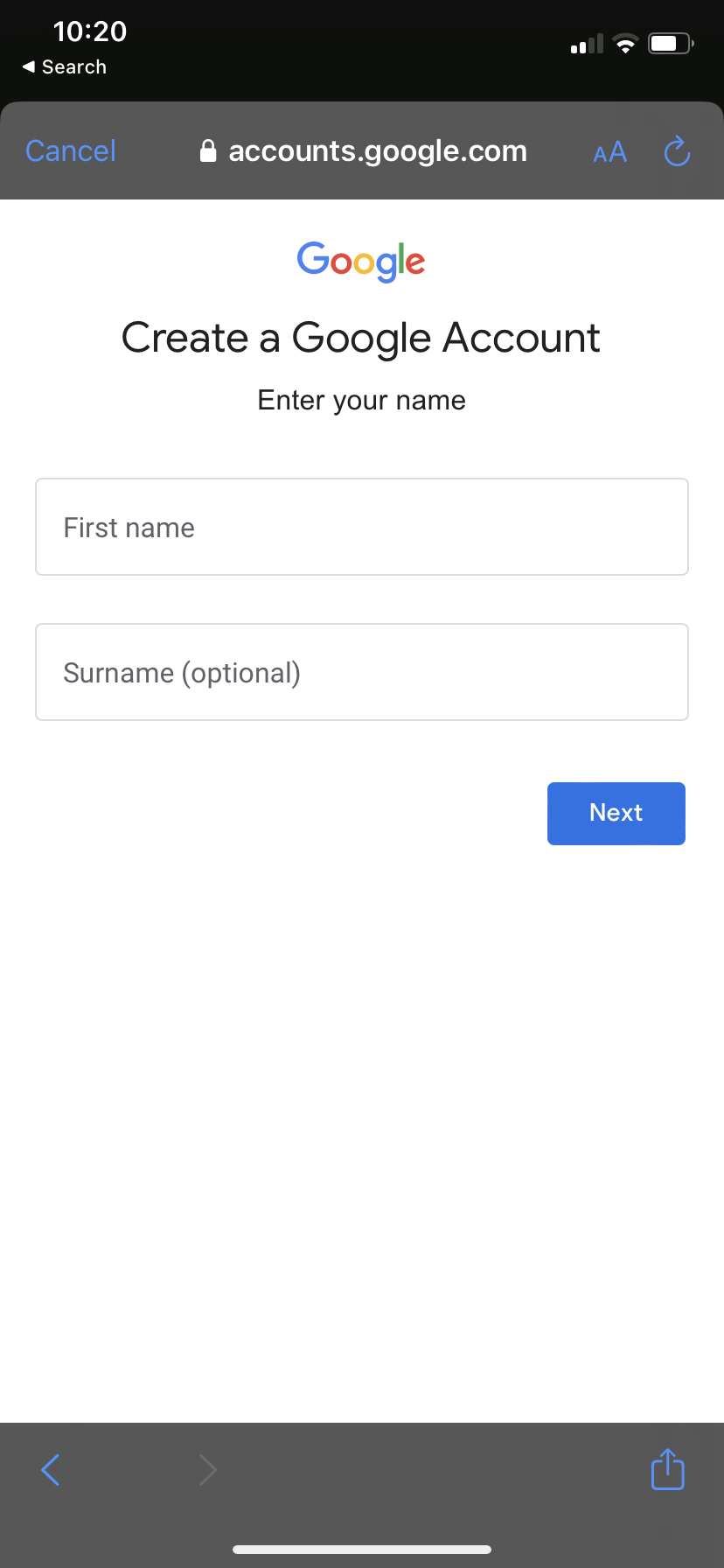
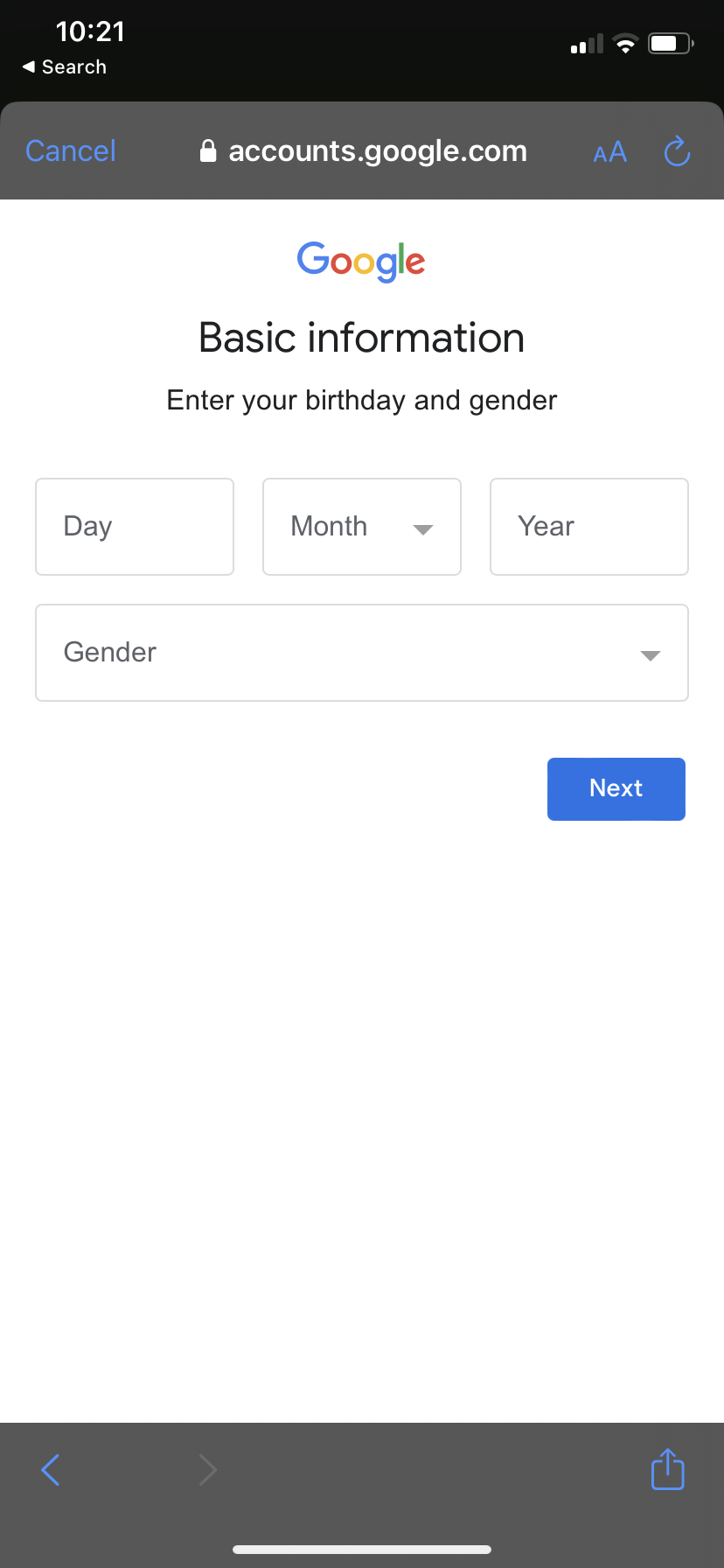
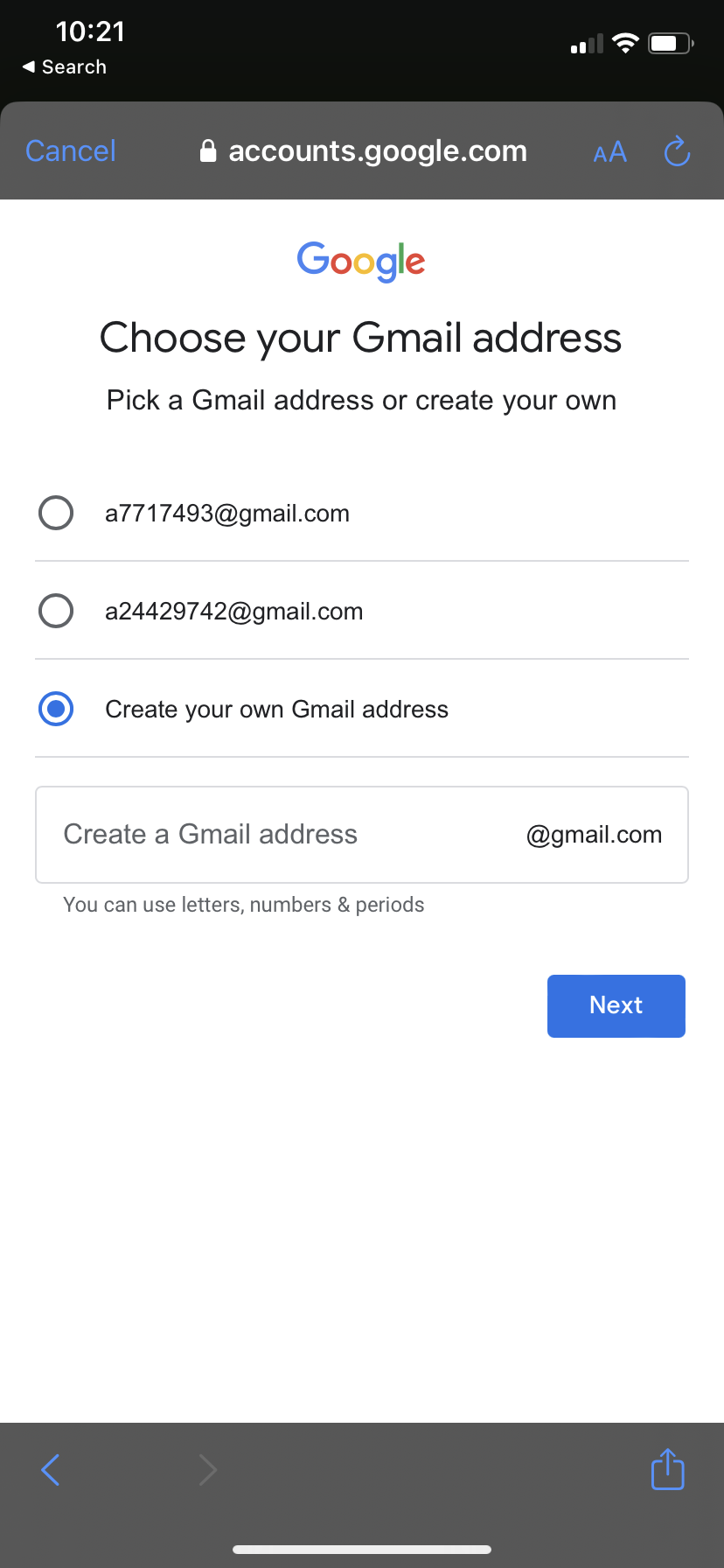
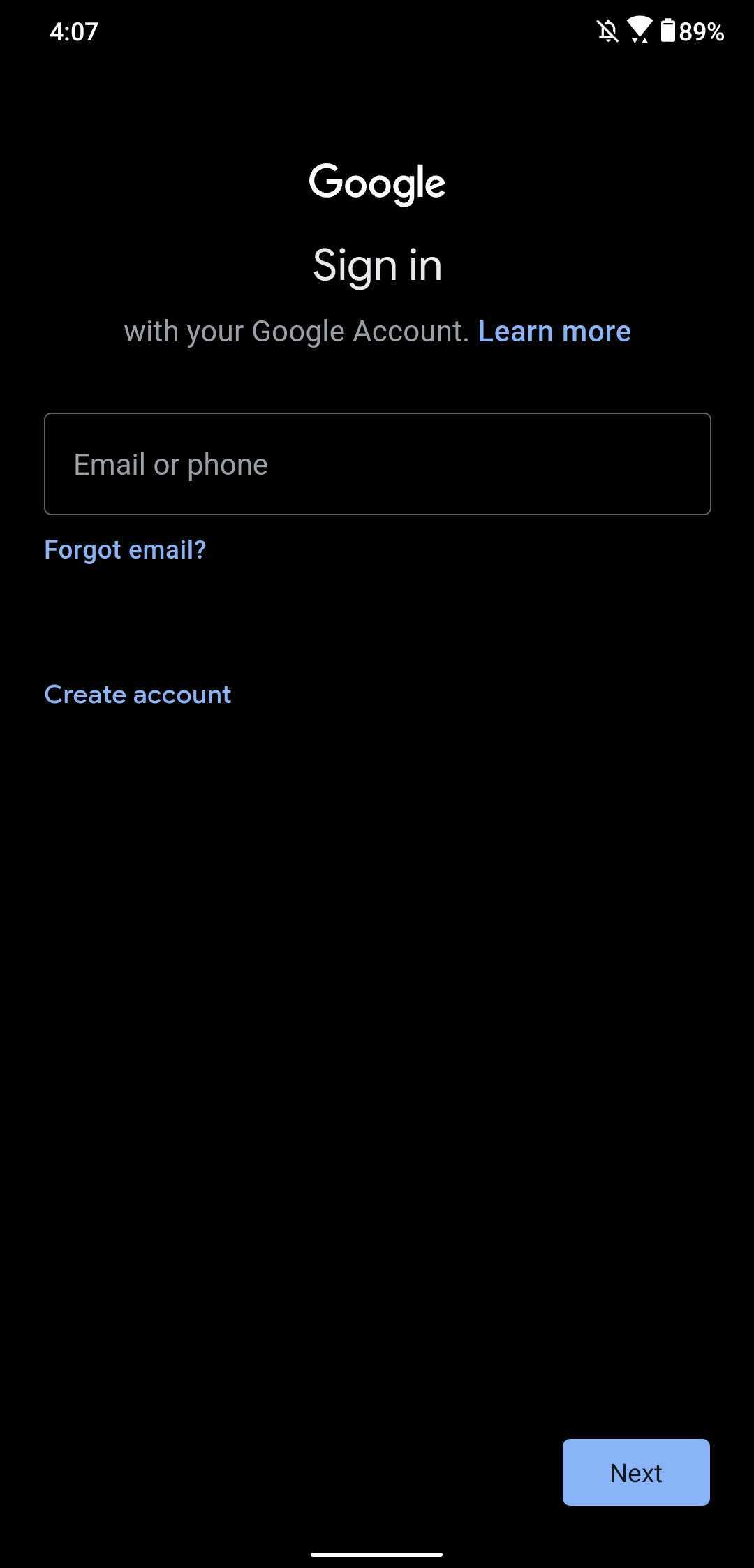
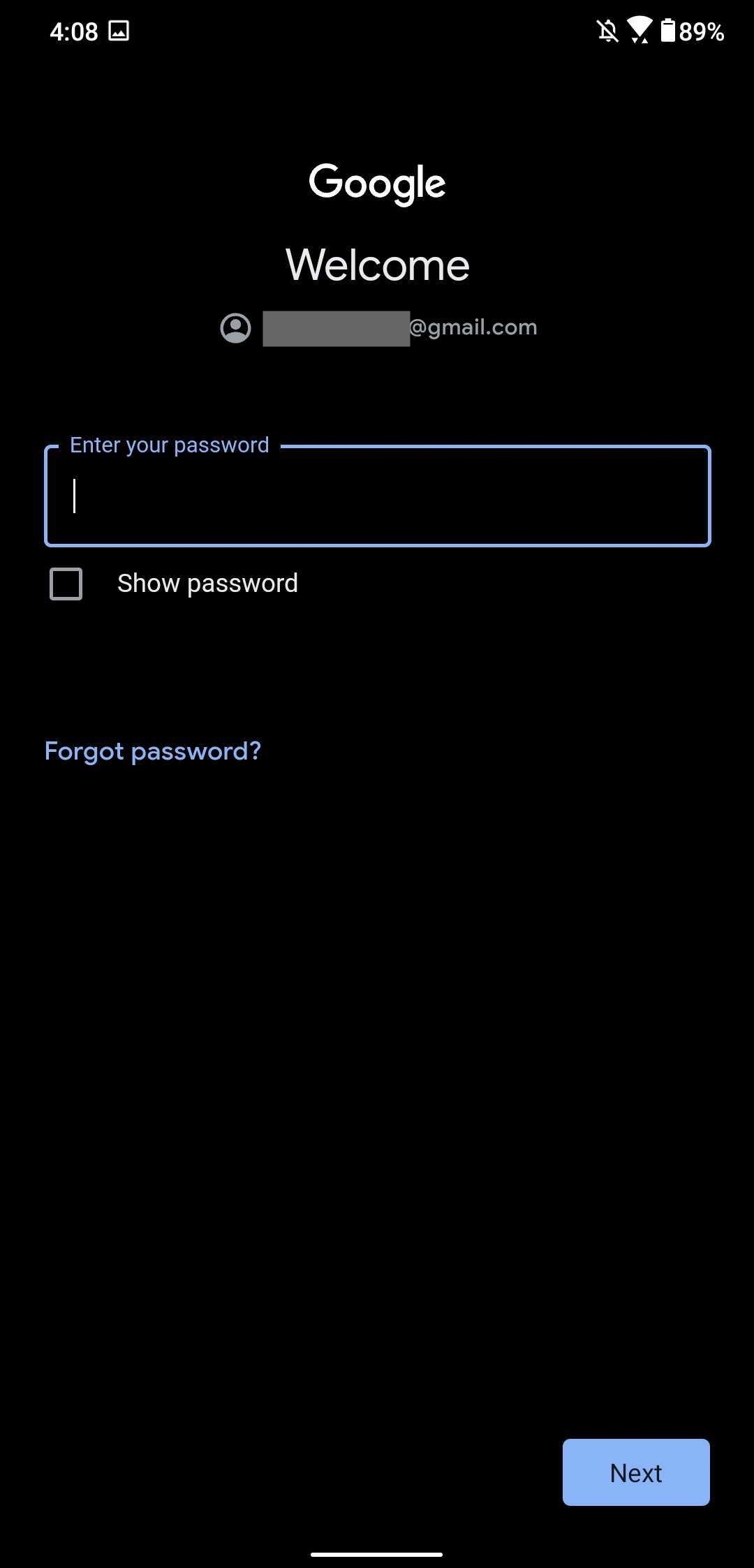
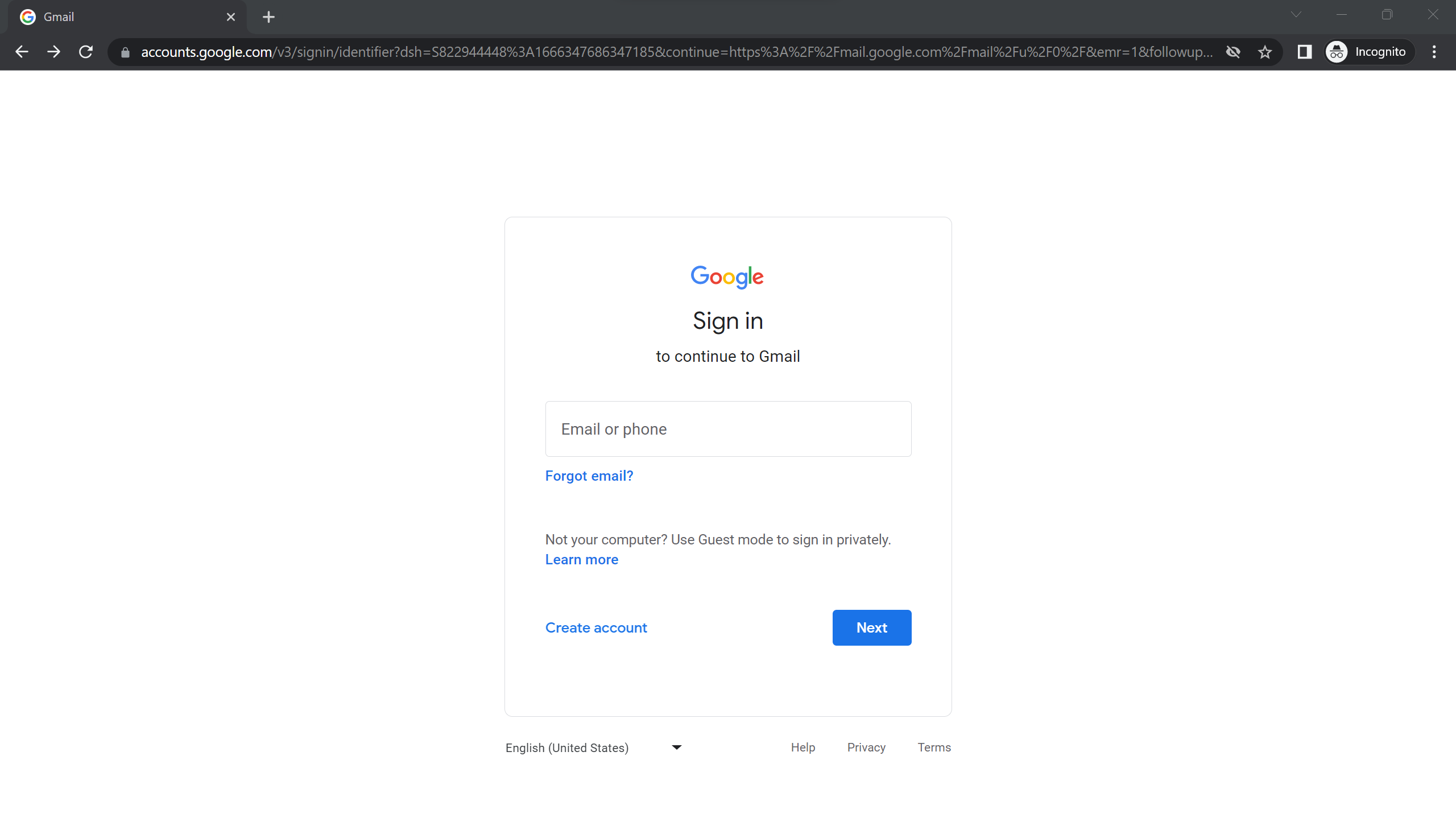
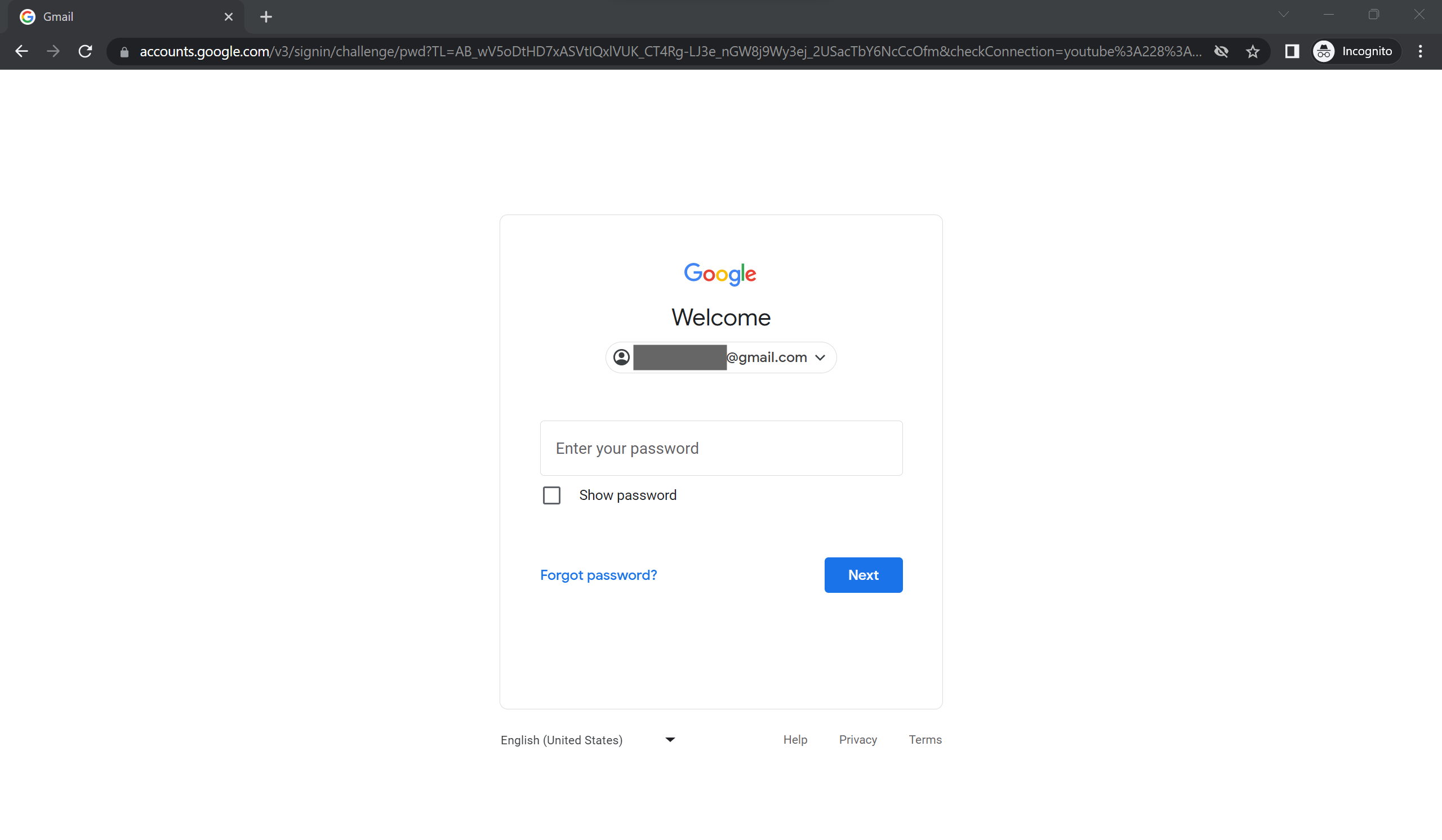



No comments