ASUS ROG Flow Z13 review: the most powerful Windows gaming tablet
Last year ASUS took the wraps off the ROG Flow X13, the world’s first thin and light 2-in-1 gaming laptop. It was sleek, had tons of CPU power and could also be used for some casual gaming. With the laptop, we also saw a new external discrete graphics solution from the company called the ROG XG Mobile dock. Essentially, it allowed you to add a high-performance discrete mobile GPU (up to an RTX 3080 or Radeon RX 6850M XT) to the laptop, for an ultimate gaming experience. It was a convincing concept, but you needed a lot of money to experience the entire ecosystem.

Note: This review is based on the experience I had with ROG Flow Z13 itself as ASUS didn’t provide me with the ROG XG Mobile dock. Having said that, the updated graphics performance should be added to the review as soon as I get my hands on it.
Design and build
The Flow Z13 draws parallels to the Surface Pro in the design and functionality department. To wit, the device is essentially a tablet with a kickstand and a folio-style detachable keyboard. Unlike the stealthy and reserved design of the ROG Flow X13 2-in-1 laptop from last year, the Flow Z13 is quite flashy and the unit features a robust metal chassis that is replete with dramatically etched patterns as well as the company’s branding. There is also a tiny glass Window at the back that allows users to peek at the laptop’s internals. In fact, you can see a part of the motherboard with a bunch of transistors that are all lit up with RGB LEDs. While it serves no purpose, it is bound to grab a lot of eyeballs. Having a thickness of 12mm, the device isn’t as thin as the Surface Pro series. Furthermore, the Z13 tips the scales at 1.2Kg (1.5Kg with the keyboard cover), and consequently, weighs more than the Surface Pro too. Having said that, the Z13 is packed to the brim with high-end hardware and the device marks a lot of firsts for the brand which helps it stand out.
Having a thickness of 12mm, the device isn’t as thin as the Surface Pro series. Furthermore, the Z13 tips the scales at 1.2Kg (1.5Kg with the keyboard cover), and consequently, weighs more than the Surface Pro too. Having said that, the Z13 is packed to the brim with high-end hardware and the device marks a lot of firsts for the brand which helps it stand out.  The I/O ports are on the left and right sides with two exhaust vents up top. On the left, the device features a USB Type-C Thunderbolt 4 port and the proprietary XG mobile connector that includes an additional USB Type-C port with support for display out and charging. While I appreciate that it is protected by a rubber cap, the same is very easy to misplace. On the right side, there is the power button with a built-in fingerprint scanner, a volume rocker, a USB Type-A 2.0 port, and a 3.5mm headphone and microphone combo jack. On the whole, the device touts a healthy assortment of connectors. That said, I wish the company would’ve furnished the Z13 with at least two USB Type-A ports, or at least offered a USB 3.0 Type-A connector as the 2.0 port is too slow for 2022’s standards. Rest assured, if you do end up buying the Flow Z13, there is a high chance that you are going to need a USB hub especially since there is only one full-size USB port. Each side is also flanked by a small section of perforations for the stereo speakers.
The I/O ports are on the left and right sides with two exhaust vents up top. On the left, the device features a USB Type-C Thunderbolt 4 port and the proprietary XG mobile connector that includes an additional USB Type-C port with support for display out and charging. While I appreciate that it is protected by a rubber cap, the same is very easy to misplace. On the right side, there is the power button with a built-in fingerprint scanner, a volume rocker, a USB Type-A 2.0 port, and a 3.5mm headphone and microphone combo jack. On the whole, the device touts a healthy assortment of connectors. That said, I wish the company would’ve furnished the Z13 with at least two USB Type-A ports, or at least offered a USB 3.0 Type-A connector as the 2.0 port is too slow for 2022’s standards. Rest assured, if you do end up buying the Flow Z13, there is a high chance that you are going to need a USB hub especially since there is only one full-size USB port. Each side is also flanked by a small section of perforations for the stereo speakers.  At the back of the tablet, you have an 8-megapixel camera that sits flush with the main body along with two sets of ventilation openings, one of which has been shaped to mimic the numbers ‘0′ and ‘6’ clubbed together. For the uninitiated, the ’06’ perforation is a throwback to the ROG (Republic of Gamers) brand’s debut in the global market. Moving on, the kickstand is made out of sturdy metal and can be easily opened using the bright red rubber tab on the right side. It’s worth pointing out that the kickstand’s edges are on the sharper side and the unit will likely leave scratches on your desk.
At the back of the tablet, you have an 8-megapixel camera that sits flush with the main body along with two sets of ventilation openings, one of which has been shaped to mimic the numbers ‘0′ and ‘6’ clubbed together. For the uninitiated, the ’06’ perforation is a throwback to the ROG (Republic of Gamers) brand’s debut in the global market. Moving on, the kickstand is made out of sturdy metal and can be easily opened using the bright red rubber tab on the right side. It’s worth pointing out that the kickstand’s edges are on the sharper side and the unit will likely leave scratches on your desk.
 The Flow Z13 then brings a fresh design to the mix and the device is replete with gorgeous patterns, decals and tidy cutouts. That said, we’ve seen plenty of devices utilising the same form factor and from a distance, the device comes across as a heftier Surface Pro. While you do get a detachable keyboard with the machine, the entire package weighs about the same as most mid-range notebooks and therefore, the Flow Z13 doesn’t really solve or address any issues. Although, there is one reason for experimenting with this form factor, and that is the thermal performance. More on that later.
The Flow Z13 then brings a fresh design to the mix and the device is replete with gorgeous patterns, decals and tidy cutouts. That said, we’ve seen plenty of devices utilising the same form factor and from a distance, the device comes across as a heftier Surface Pro. While you do get a detachable keyboard with the machine, the entire package weighs about the same as most mid-range notebooks and therefore, the Flow Z13 doesn’t really solve or address any issues. Although, there is one reason for experimenting with this form factor, and that is the thermal performance. More on that later.Display
The Flow Z13 uses an IPS panel that measures 13.4-inches and is bordered by thin bezels all around. The screen is touch-enabled and has a glossy Gorilla Glass finish which is prone to smudges and fingerprints. The 16:10 aspect ratio means you get larger screen real estate compared to some laptops, however, keep in mind that a majority of video content will have black bars on the top and bottom.
The display comes with a 1920×1200-pixel resolution and a 120Hz refresh rate and as such, the panel is plenty sharp and fluid. What’s more, the screen is rated at 500 nits of peak brightness and comes with support for Dolby Vision HDR. Understandably, watching movies and videos on the unit is an absolute treat and the panel exhibits punchy, tasteful colours. With 100% coverage of the sRGB colour space, and Pantone validation, the display should serve budding content creators well too. Speaking of which, the tablet comes with a stylus pen that can be used for drawing, sketching, and writing notes. It isn’t as intuitive as an Apple Pencil, but it gets the job done.
The laptop is available in a 4K WQUXGA (3840 x 2400) display option too, albeit you’ll have to shell out an additional Rs 10,000 for the same. Quite frankly, that seems a bit unnecessary as you are only paying for more pixels, which doesn’t make sense on the Z13’s relatively small screen.
For gaming purposes, the display checks out all the right boxes. For instance, the panel reciprocates colours well and offers ample brightness and sharpness too. There is support for Adaptive Sync as well, meaning that you shouldn’t have any screen tearing issues. You might face minor ghosting issues due to the slow response time though, especially if you prefer playing fast-paced action games.
With the ASUS Armoury Crate software, you can play around with various display mode presets alongside options for colour temperature and manual colour calibration. Thus, you get fine control over how you want the display to look depending on the use case.
Keyboard and trackpad
The folio keyboard features single-zone RGB backlit keys sitting on top of a faux-leather material which feels soft and premium. It feels a bit rickety, especially when you’re using the device on your lap but the keyboard deck doesn’t flex or wiggle around when used on a solid flat surface. Thankfully, the unit easily snaps onto the tablet with the help of two tabs and built-in magnets, while the connection to the device is established via pogo pins.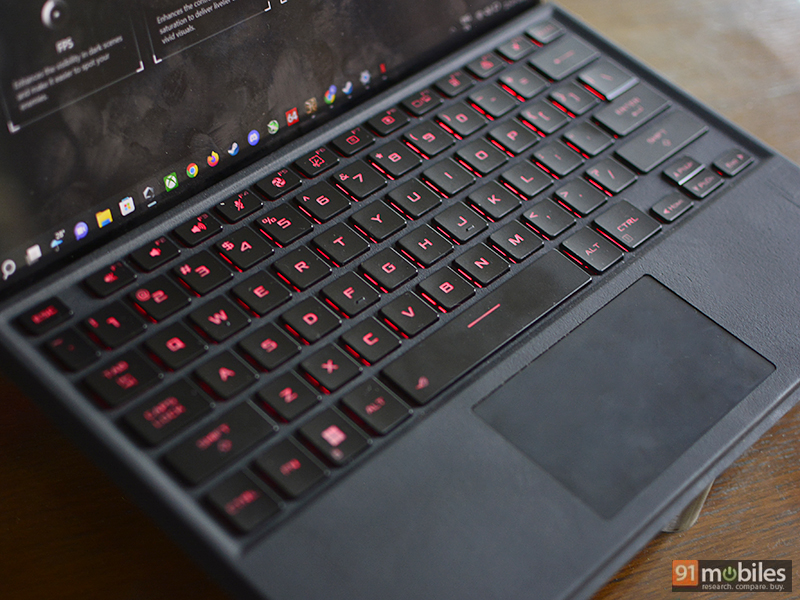
The 1.7mm key travel is actually good and I was impressed with the overall feedback and keystroke experience. The palm rest area is comfortable, but I assume will succumb to wear and tear sooner than later, especially if you have sweaty hands like me. Is it good for gaming? Well, it isn’t the worst, but if you are a serious gamer you already know that you need to invest in a proper gaming keyboard.
As for the trackpad, it is small, but apart from that I had absolutely no complaints. The unit offers a smooth surface, is plenty responsive and offers great clicky left and right buttons.
Software and performance
Up until a few years ago, the idea of slapping a high-performance H-series Intel CPU onto a tablet would have been deemed ludicrous. But, folks at ASUS mean business as the Z13 can be specced with up to a 14-core Intel Core-i9 12900H CPU. That’s not all, as the device can be kitted with up to 16GB of LPDDR5 memory clocked at 5200MHz as well! To get you up to speed, Intel’s 12th-gen Alder Lake CPUs feature a new architecture and the 12900H, in particular, comprises six performance cores, and eight extra efficiency cores, which are enabled or disabled depending on the workload.
For graphics, there is the Intel Iris Xe integrated GPU and the Nvidia GeForce RTX 3050Ti discrete GPU with 4GB of memory. Do note that the discrete GPU combo is only available with the top-tier model, which is coincidentally the unit sent to me for review as well. The GPU in question is capable of running at 35W with a boost of up to 40W. There is a built-in MUX switch as well that can give a slight performance boost to the chip.
The Core i7 model comes with an RTX 3050, while the Core i5 model does not include any discrete GPU and relies solely on the iGPU or the external XG Mobile GPU dock. The dock is sold separately and is offered with Nvidia’s RTX 3070 and RTX 3080 GPUs as well as AMD’s Radeon RX 6850M XT.
The tablet performs exceptionally well, which wasn’t really surprising since it does pack the latest top-end mobile hardware. ASUS has tuned the Core-i9 12900H allowing it to run at 50W of sustained power and while it is capable of going beyond that (about 95W), it isn’t really meant for a tablet as all the components are packed in really tight.
Even at its reduced power limits, the top portion of the tablet gets really hot when pushed to its limits. The good thing is, since the hot internal components are at the top, the lower half and the keyboard area always remain cool. You can control the performance by keeping a check on the temps using the Armoury Crate software and choose to operate the device in various profiles like Silent, Balanced, Turbo and Manual.
Now, I did run a slew of benchmarks on the device, the results for which have been attached below, so take a gander. Do note that the testing was done with the performance mode set to Turbo with both, MUX Hybrid mode and Discrete GPU modes.
| Benchmarks | MS Hybrid mode | Discrete GPU mode |
| 3DMark Firestrike | 10463 | 10511 |
| 3DMark Timespy | 4595 | 4723 |
| PCMark 10 | 6399 | 7269 |
| Cinebench R23 (multi-core/single-core) | 9944/1757 | 11038/1847 |
| Unigine Heaven Benchmark 4.0 | 1621 (64.4fps) | 1688 (67fps) |
Now, in before you get your pitchforks out, hear me out – these are actually good numbers and prove that there is a bit of headroom if you want to squeeze more performance out of the chipset. However, ASUS clearly didn’t want to take any risks as running the tablet at higher than the tuned TDP of 50W at a long stretch as it could potentially end up damaging the rest of the components.
Gaming performance isn’t comparable to the best gaming laptops out there, but there is no doubt that this is the best Windows gaming tablet today. At ultra settings you can get 50-60fps in games like Rise of the Tomb Raider, The Witcher 3: Wild Hunt, and Horizon Zero Dawn. You can even net around 10-15% better FPS if you turn ray tracing off. Titles like Cyberpunk 2077 and Metro Exodus Enhanced Edition take a heavier toll on the graphics. If you are a casual gamer or someone who likes competitive shooter titles like Valorant, Apex Legends, or CS: GO, you shouldn’t have any issues as the Z13 can deliver well over 100fps, provided you dial in the right settings.
| Games | Medium | High | Very High/ Ultimate |
| Horizon Zero Dawn | 65fps | 58fps | 54fps |
| Rise of the Tomb Raider | 69fps | 64fps | 53fps |
| Apex Legends | 87fps | 72fps | 55fps |
| Metro Exodus Enhanced Edition | 27fps | 22fps | 15fps |
| Cyberpunk 2077 | 38fps | 31fps | 24fps |
The above results have been tested at 1920x1200p resolution with the performance mode set to Turbo and MUX switch set to discrete GPU.
The speakers are above average and should be fine for making video calls or watching a movie in your bedroom. Since they are small the mids and highs sound fine while the bass tones are very weak. Overall, the output isn’t very loud and punchy, which is something that ASUS definitely needs to work on.
There is also Wi-Fi 6 and Bluetooth 5 on the tablet, both of which perform very well with zero hiccups. The 720p webcam is good to have, but it is very basic and the image quality is usable only if you have good lighting in your room. Lastly, there is a fingerprint scanner which is embedded into the power button, that also offers Windows Hello secure login. It works well for the most part and offers fairly good accuracy – one just needs to get used to placement of the scanner.
Battery
Disappointingly enough, the Flow Z13’s 56WHr battery fell short of my expectations. Now, seeing how the device is backed by a power-hungry 12th-gen Intel processor (especially the Core i9 on my unit), I wasn’t expecting any mind-blowing results to begin with.
Now you can get up to five hours of battery life if you stick to light web browsing with 20-30% screen brightness, 60Hz refresh rate, keyboard lighting turned off and the performance mode switched to Silent. However, the tablet does not stay up for more than two-three hours on average. In real-world testing, which included switching between a bunch of Chrome tabs, writing some articles, checking emails, and a little bit of video/music consumption, the battery on the Flow Z13 would drop down to 15% in about two and a half hours.

Verdict
Despite having a wide array of gaming notebooks under its belt, ASUS is not shying away from innovation and the Flow Z13 is a testament to the same. In my books, the 2-in-1, gaming tablet is a home run for ASUS and for a first-gen product, the device has undoubtedly made its mark in the gaming space. It is undeniably one of the most unique computing products on the market today and the device is flush with high-end hardware, including the latest Intel 12th-gen H-series processors, DDR5 memory and even discrete GPU options from Nvidia. Despite that, the device is but a slightly chunkier Surface Pro and it’s mind-boggling to think of all the hardware that is crammed inside the machine.
Be that as it may, the form factor is questionable for gaming and it isn’t entirely practical either. The experience just doesn’t compare to a regular clamshell or 2-in-1 convertible laptop. The only benefit of the form factor though is that you get better (if not the best) cooling as all the core components are on the top and get an uninterrupted supply of airflow. A fringe benefit of the same is that the keyboard area is always going to remain cool and comfortable to use, which is great.
Performance is excellent, and the hardware met my expectations. It isn’t a full-blown gaming laptop, but considering the form factor, it would be absolutely unfair to compare the unit to decked-out, beefy gaming machines. If you are a fan of the 2-in-1 detachable tablet form factor and need all the performance that you can get, this is the perfect fit. Should you buy one? Well, the device is quite expensive, with the base variant with Core i5 processor retailing for Rs 1,36,990, and the unit sent to me for review costing Rs 1,81,990 in India. For the price, you can undoubtedly get your hands on better-equipped gaming laptops. That said, buyers looking to stand out and make a splash at the next LAN party will find plenty to like about the Flow Z13 too.
Editor’s rating: 3.5 / 5
Pros:
- Available with up to an Intel Core i9
- Bright display with fast refresh rate
- Attractive design
- Minimal fan noise
- Expensive
- Poor battery life on Core i9 model
- USB Type-A supports only USB 2.0
- Not great for gaming ergonomics
The post ASUS ROG Flow Z13 review: the most powerful Windows gaming tablet first appeared on 91mobiles.com.
https://ift.tt/bHOikMI
https://ift.tt/DCVW6Ax



No comments