How to get paid apps for free on Android

It is common to encounter certain applications on the Google Play Store that you would’ve wanted to install but the thought is quickly extinguished thanks to that presence of a price tag. We have grown accustomed to installing free apps and games on our phones without thinking, but some of the more niche or professional apps will usually cost some money. However, as the Play Store has proven, there is an app for just about everything, including apps that can tell us when a particular paid app has become free to download or can be purchased at a discount. For Android users, one of these is called AppSales and you can download it here.
How it works
AppSales and AppsFree are some of the Android applications which can tell you if a paid app on the store has become free for a limited time. I downloaded AppSales on my Android phone, going by its higher ratings and more positive reviews. AppSales redirects you to the PlayStore when you click on any app that has been listed as free or discounted. The UI is easy enough for even the most technologically challenged amongst us. Opening the app you can see a few tabs present on the bottom, labelled Highlights, Now Free, Sales, Watchlist, and Charts. Here’s what each tab can do.
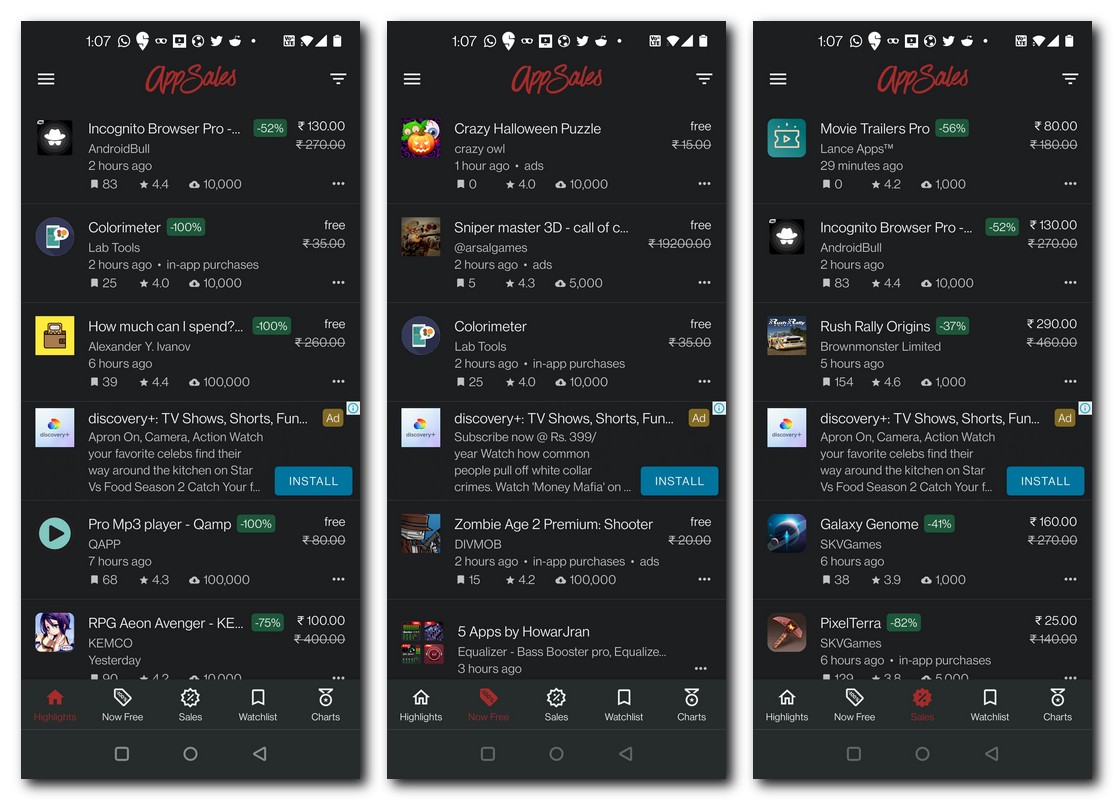
- The Highlights tab lists a number of apps that have the best offers on currently, as per AppSales. The apps could be free for a limited time or be available at a discount.
- ‘Now Free’, as the name suggests, lists paid apps that have become free to install. I would recommend downloading these apps as soon as possible (provided you feel they could be useful) since the offers could be retracted in a matter of hours.
- The Sales tab indicates new paid apps that have just become available for a discount. Again, these price drops are only available for a short period, in most cases.
- ‘Watchlist’ allows you to enter paid apps you would like to own so that you can get alerted when they are available for free or at a discount.
- The Charts tab lists the top apps that have been downloaded via AppSales in the past 48 hours, 30 days, or 1 year.
How to download apps for Free
AppSales’ easy interface allows you to navigate through various offers on the apps in a straightforward fashion. It also lets you discover new apps that you would have otherwise skipped looking at the price tag. You can add sorting filters on the first three tabs to list the apps according to your preference. Just now I downloaded a rather nice FPS game called Zombie Fighter which retails originally for Rs 590 but is currently available for free. OfficeSuite Pro+ also became available for free but I was slightly late in downloading it and missed my chance. You can filter out the apps that you are interested in and get directed to the Play Store for downloading them. Of course, apps available free for a limited time might still have in-app purchases which is something you should keep in mind.
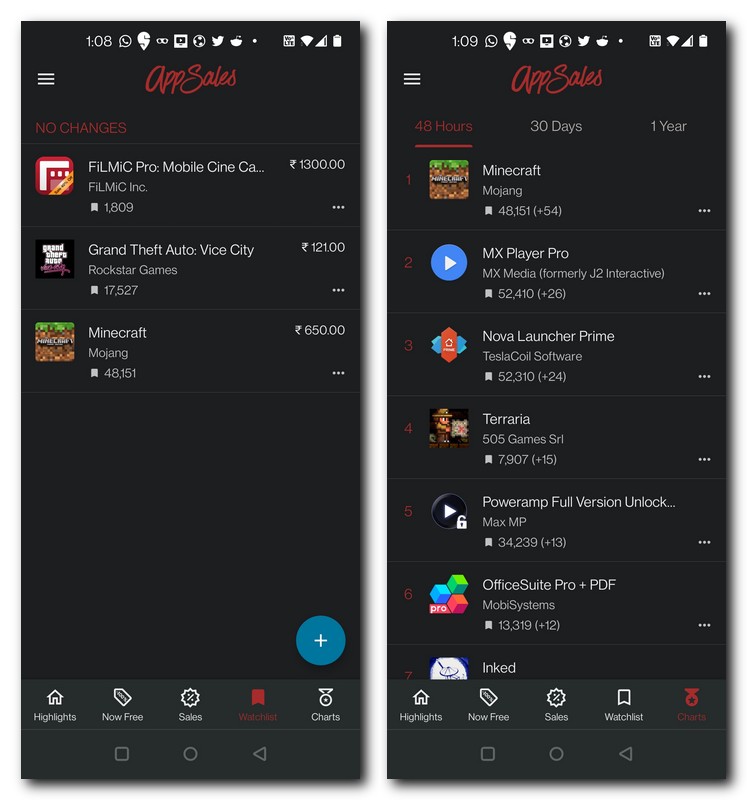
My fascination with smartphone photography has peaked quite dramatically over the last couple of years but the stock camera app on my current OnePlus 9 Pro (review) lacks the kind of customisability required to take detailed, long exposure shots of the night sky. I have my eye on the Filmic Pro which costs about Rs 1,399 and have added it to the Watchlist for when it becomes available at a discount or even free. You can do this for any of the apps on the Play Store or head over to the Charts tab on AppSales and find out when the top apps become free or discounted by adding them to the Watchlist.
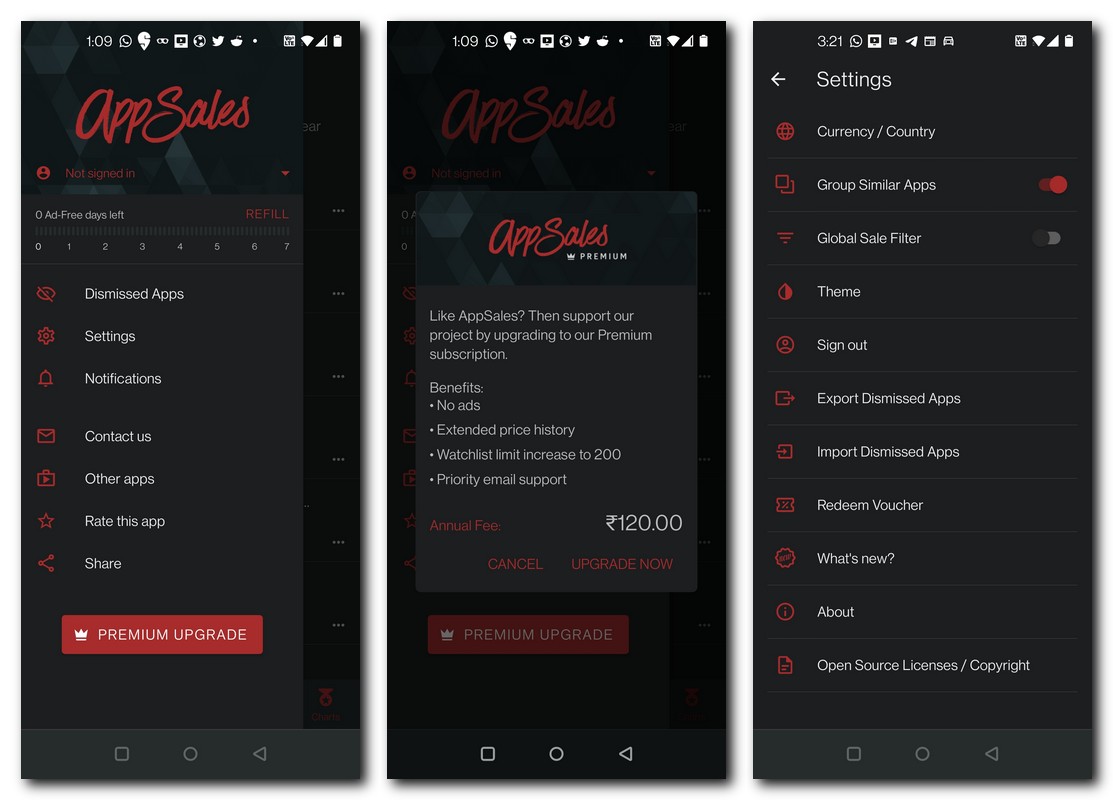
The settings menu for the app offers customisation options such as opting for a paid version of the app for an annual fee of Rs 120. The benefits obviously include an ad-free experience but also an upgrade of your Watchlist limit to 200. You can also sign in with your Google account and have the same app alerts and Watchlist on a different smartphone. There is also the option to change your region which will tailor the apps accordingly along with the currency that is being used. Overall, AppSales is a useful tool to find out niche apps that escape under my budget-minded radar and I believe that it can be an effective instrument to help you discover paid apps of your liking on Android.
The post How to get paid apps for free on Android first appeared on 91mobiles.com.
https://ift.tt/3dcHaSl
https://ift.tt/3pokZOC



No comments