OnePlus TV U1S 65-inch review: excellent picture quality, with some caveats
OnePlus has for long, positioned itself in the premium segment. That being said, while the company continues to wow the audience with its high-spec phones and TVs, the brand has reinvigorated its interest in more massy products too. Case in point, the company’s U1S series of affordable 4K Smart TVs that go up against the likes of Redmi’s X series of Smart TVs in India. The U1S series is available in three different SKUs, including a 50-inch, a 55-inch, and a 65-inch model. I managed to get my hands on the biggest telly of the lot and here’s what I make of it.
Design, UI, and Remote
OnePlus knows a thing or two about designing good-looking TVs. The company’s Q1 Pro, for instance, shipped with a sliding soundbar that didn’t just preserve the TV’s minimalistic looks but added to the ‘wow’ factor too. Understandably, OnePlus couldn’t muster up similar innovations for its more affordable U1S series but despite that, the 65-inch model sent to me for review looks a class apart. The unit offers robust construction and doesn’t feel cheap or flimsy. The 65-inch panel covers over 95 percent of the unit’s frame and ships with tiny bezels, ensuring the content on the screen had my undivided attention at all times. The panel melts seamlessly into the TV’s frame too and from a distance, the U1S 65-inch undoubtedly looks more luxurious than its similarly-priced counterparts.

Moving on, the TV ships with two metal footrests that don’t encroach beyond the TV’s frame. The footrests can be screwed in without much hassle and offer a stable base for the 65-inch screen. Of course, you can’t escape the screen wobble, especially when dabbling with super-sized TVs. That said, seeing how most users will rarely interact with the TV’s frame once it has been set up, I don’t see the screen wobble to be a big issue. On the flip side, the TV features four LEDs positioned on the bottom bezel, below the company’s logo which glow yellow should you disable the unit’s far-field microphones. I stumbled upon the same issue whilst reviewing the Realme 43-inch Smart TV and while the OnePlus U1S’ ginormous screen does somewhat mask the glow of the LEDs, it might still be a little annoying for some users.

Thankfully, the OnePlus U1S ships with a treasure trove of ports and features two USB Type-A 2.0 connectors, an RJ45 ethernet port, an AV input, and three HDMI connectors that support the latest HDMI 2.1 standard as well. Now, don’t get your hopes up too high – the display’s refresh rate is capped at 60Hz so you won’t be able to make the most of the HDMI 2.1 connector with your brand-new PS5 or Series X console. Regardless, you should still benefit from lower latency when playing games on the TV. And, while we’re on the subject of connectivity, you should know that the TV can connect to both 2.4GHz as well as 5GHz Wi-Fi networks. I didn’t run into any network-related issues during my stint with the unit, which is great.

As for the UI, the OnePlus U1S ships with Android TV 10 out of the box. The Android TV interface is quite minimalistic and I am confident buyers using the set for the first time will acclimate to the UI immediately. The brand also bundles its OxygenPlay curation service with the TV which can be invoked by pressing the OnePlus button on the remote. The service is still in its infancy and has ways to go before it can match up to Xiaomi’s PatchWall UI, which in my books, is the golden standard for content curation. During my time with the TV, I felt that the content tiles would refresh rather sparingly and the service would frequently recommend shows and movies I’d already seen.

While all that’s good and dandy, the OnePlus TV U1S’ UI has one glaring problem – the interface lags quite a bit. Now, to the company’s credit, OnePlus did roll out three updates to fix the lag during my time with it, and the TV’s performance has improved significantly. But, the unit still feels sluggish and it stops to catch its breath if you press too many buttons in quick succession. So, if you want to change the picture mode whilst watching something on say, Netflix, you’ll have to wait for a good few seconds. Moreover, jumping from OxygenPlay to Android TV’s homescreen, or even opening an app is painfully slow. That’s quite surprising, as OnePlus products are known for their speedy performance. In fact, I didn’t run into any performance-related issues with the 55-inch U1 that was launched almost a year ago. So, my best guess is that while the quad-core MT9612 SoC is doing its bit, the OnePlus TV U1S is held back by the 2GB of RAM.
Moving on, the OnePlus TV U1S ships with a sleek, black remote. The remote features a slew of buttons, including a power button that has the company’s logo etched on it. You can press the button once to bring up the TV’s OxygenPlay interface, or long-press the same to bring up the power menu and turn off the unit. By the way, you can also use the OnePlus Connect app on your phone to control the TV, which is neat. Lest I forget, the company includes batteries for the remote with the TV’s retail packaging too, which is always good to see.
Display and Audio Quality
Coming to the meat of the matter, the OnePlus U1S offers fantastic picture quality to boot. Spec-wise, the TV ships with a 65-inch, 4K panel and supports popular HDR standards like HDR 10, HDR 10+, and HLG. Unfortunately, unlike the similarly-priced Redmi X65, the OnePlus TV U1S doesn’t ship with support for Dolby Vision. That being said, the picture quality, on the whole, is superior to what you’d get with the Redmi X65.


Funnily enough, I couldn’t find the NCM preset anywhere after resetting the TV’s picture settings, so I opted to use the set in Movie mode for the remainder of the review period. That being said, I would advise you to switch to the HDR 10+ colour preset when watching shows shot in HDR 10 (the ones available on Amazon Prime) as the profile puts forth a more accurate representation of the scene.

Technical mumbo-jumbo aside, the OnePlus TV U1S is a treat to watch movies and shows on – the panel gets sufficiently bright, the viewing angles are solid and I didn’t notice any colour shift when sitting at an angle from the screen either. What’s more, despite not shipping with Dolby Vision, the TV leverages its HDR-chops to the fullest and outputs excellent, true-to-life colours in shows like Our Planet. The Coastal Seas episode, for instance, is ripe with shots of water bodies that look breathtaking on the U1S’ screen. The TV faithfully reproduced the murky green colour of the riverine and outputted stunning visuals when the show cut to a scene of the coral reefs as well.

Turn the page over to HDR 10 content and you’ll find a similarly pleasing result. Season 4 of the Grand Tour, for instance, benefits from the TV’s HDR 10+ preset immensely, and the unit reciprocates the muddy waters and the grey clouds in the sky admirably in the scene where Richard Hammond is trying to dock his boat. I should also point out that compared to the similarly-priced Redmi X65, the OnePlus TV U1S offers much darker blacks and keeps a better lid on backlit bleed too. So, you’ll notice that shows or movies shot in a grim or dark setting like Marvel’s Daredevil or Tom Clancy’s No remorse will appear a tad better on the OnePlus U1S.
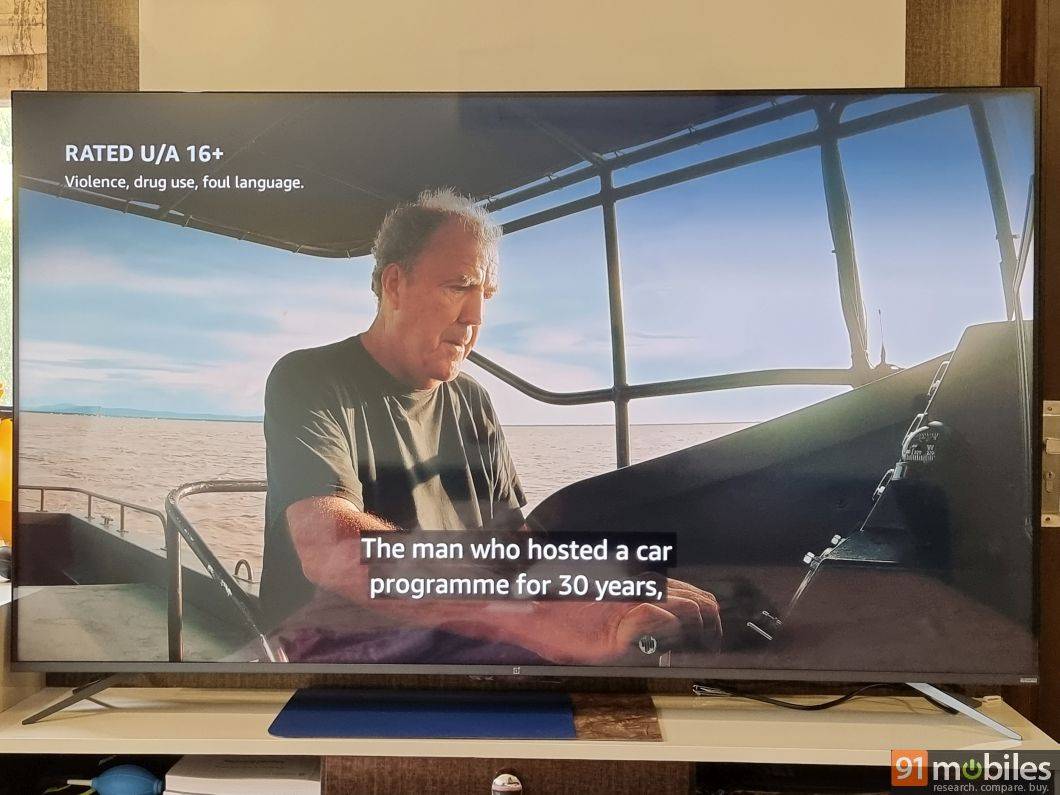
On the flip side, the soap opera effect was quite noticeable on the U1S and therefore, I had to turn off MEMC or Ultra Smooth motion from the TV’s picture settings. Thankfully, if you plan on watching a lot of 1080p media, then you should know that the U1S does a commendable job at upscaling content too. So, if you’ve been meaning to watch reruns of the Office on a massive 65-inch screen, the OnePlus U1S has got your back.

Unfortunately, the TV’s audio performance is a mixed bag. Although OnePlus has outfitted the U1S with four drivers with a combined output of 30W, the sound quality varies from app to app quite a bit. As an example, while I could hear the dialogues perfectly in Netflix’s Ragnarok with the volume set to 20, I had to dial the audio levels all the way up to 50 when I was watching a YouTube video. Moreover, with the TV’s Dialogue Enhancer mode enabled and set to high, I noticed that the drivers would subdue the background sound. So, while I could hear David Attenborough’s narration in Our Planet clearly, it would come at the expense of, say, the sound of dolphins paddling through a ravine.
Final verdict
The OnePlus TV U1S starts at Rs 40K for the 50-inch variant, but those eyeing the 65-inch model will have to set aside Rs 63K for the set. For the price, the TV gets a few things right and offers fantastic picture quality, a near bezel-less experience, and a robust chassis. What’s more, users vested in OnePlus’ ecosystem will be able to get more out of their purchase too. That said, the TV’s UI lags quite a bit and the U1S’ audio performance is inconsistent too.
Now, credit where credit’s due – OnePlus has rolled out several updates to fix the aforementioned issues and sure enough, the TV does perform better now than it did a week or so ago. So, if you can wait for the company to fix some of the issues with the U1S, then, by all means, go for it – you’ll be hard-pressed to find a 65-inch TV with better picture quality for the same price or less. Else, you can also cop the Redmi Smart TV X65, which costs less and offers a stutter-free UI.
Editor’s rating: 3.5 / 5
Pros:
- Fantastic picture quality
- Stunning, bezel-less design
- Robust chassis
- Ties in well with the OnePlus ecosystem
Cons:
- TV UI lags quite a bit
- Audio performance is inconsistent
- No Dolby Vision
The post OnePlus TV U1S 65-inch review: excellent picture quality, with some caveats first appeared on 91mobiles.com.
https://ift.tt/eA8V8J
https://ift.tt/36a8uNI



No comments