How to register for Covid vaccine on Aarogya Setu app using iPhone

Registration for the biggest Covid 19 vaccine drive in India starts on Wednesday, i.e. April 28th. Everyone above 18 years will be able to book an appointment for inoculation beginning May 1st onwards. Unlike the first two phases, there will be no walk-in Covid vaccine registration for the third phase, which covers people in the 18-45 years age group. They will have to register online. While Android users can register via Cowin app, iPhone users will have to resort to the Aarogya Setu app and Cowin portal for Covid 19 vaccine registration. The Cowin app for iPhone is not available just yet. Here’s a quick look at how to register for Covid vaccine if you are an iPhone user:
- You can also register for a jab of covid vaccine from desktop through Cowin portal. Click here to know more.
- The online registration is only for people aged 18-44 years
- Citizens aged 45 years or avail can avail the on-site registration
How to register for Covid vaccine on Aarogya Setu app using iPhone
Download the Aarogya Setu app from the App Store, if you haven’t, and register. The app is also available on Google Play Store for Android users. You can use the same steps as stated below to register for Covid vaccine on Aarogya Setu using an Android mobile phone. First-time app users will have to go through the registration process. If you’re already registered, skip the first seven steps.

- Fire up the Aarogya Setu app and ‘Allow’ it app to send you notifications
- Select your preferred language and choose ‘Next’. The app supports are as many as eight languages, including English and Hindi
- You’ll get a short walkthrough of the app. Hit ‘Next’ three times and choose ‘Register Now’ from the fourth slide.
- After this, a page with a set of app permissions will appear on your screen. Just so you know, the Aarogya Setu app collects your location, monitors your Bluetooth, and shares data only with the Government of India. ‘The data does not allow your name and number to be disclosed to the public at large at any time,’ per the app.
- Choose ‘I Agree’
- Enter your mobile number
- An OTP will be sent to your number, use that to log in to Aarogya Setu app
- From the menu atop, select ‘Vaccination’
- Enter your number –> ‘Proceed to Verify’ –> use the OTP to go to the Covid vaccine registration desk.
- There choose photo ID card, which you will have to produce at the vaccination centre, –> enter the photo ID number, your name, gender, and year of birth in the boxes below
- After this, hit ‘Submit’. You will get a confirmation message. The appointments will be slotted starting from May 1st onwards.
You can use any one of the following photo ID cards for online Covid vaccine registration: Aadhaar card, Driving License, PAN Card, Passport, Pension Passbook, NPR Smart Card, and Voter ID. It’s being said that only self-registration will be allowed in phase 3. In the previous phases, one person was allowed to book an appointment for another 4 people.
Read more: Covid vaccine price, eligibility, timing, and more
How to register for Covid vaccine on Cowin portal using iPhone
Apart from the Aarogya Setu app, iPhone users can also register for Covid vaccine online through Cowin portal. The portal is open for Android mobile phone users and desktop users as well. The steps for Covid vaccine registration via Cowin portal is as follows:
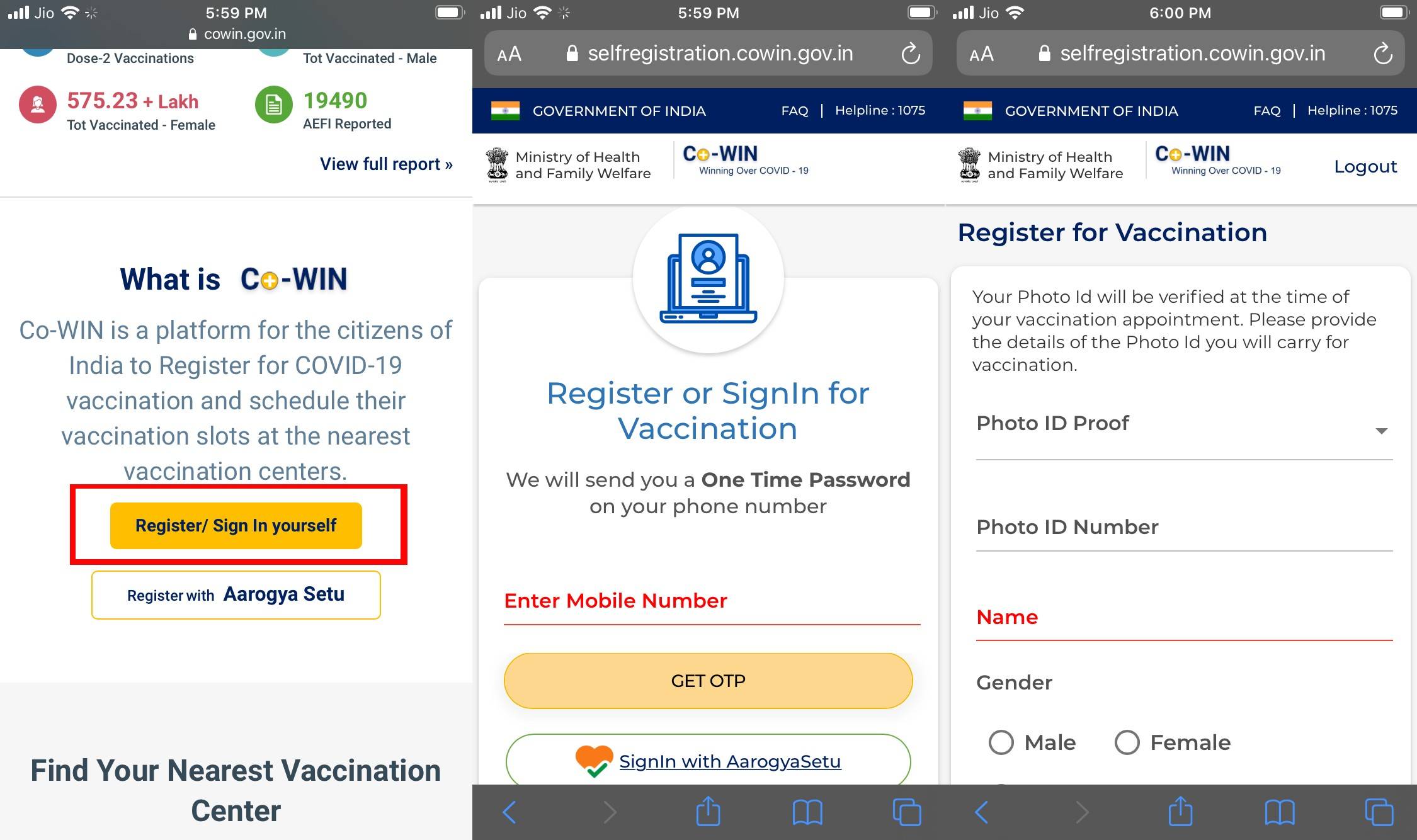
- Visit https://www.cowin.gov.in/home
- Scroll down and tap on ‘Register/ Sign in yourself’ under the ‘What is Co-Win’ section
- A new tab will open where you will have to enter your mobile number and choose ‘Get OTP’
- Once the OTP is verified –> ‘Registration for vaccination’ form will open, similar to Aarogya Setu app
- Quickly fill up the form to book an appointment for vaccination
The post How to register for Covid vaccine on Aarogya Setu app using iPhone first appeared on 91mobiles.com.
https://ift.tt/3u0KO8O
https://ift.tt/2PqDLab



No comments